 One unusual gadget I take with me whenever I travel is a wireless pocket router. Just like a standard wireless router, this device turns a wired internet connection into a wireless one. The only real differences my travel router has from a standard router are: 1) it is tiny, so it is very easy to pack; 2) it can be powered via USB; and 3) it has a shorter range than a standard router. The one I have is from D-Link, but I expect that others are good too. The router has proved itself worthy in multiple situations:
One unusual gadget I take with me whenever I travel is a wireless pocket router. Just like a standard wireless router, this device turns a wired internet connection into a wireless one. The only real differences my travel router has from a standard router are: 1) it is tiny, so it is very easy to pack; 2) it can be powered via USB; and 3) it has a shorter range than a standard router. The one I have is from D-Link, but I expect that others are good too. The router has proved itself worthy in multiple situations:
No Hotel Wireless
On a few trips I’ve been surprised to find that the advertised internet access was wired-only. That is, no wireless was available at all. Since I regularly travel with my iPhone and iPad, but without a laptop, the lack of wireless is a big deal (since neither comes with a network port). With my travel router, the problem is easily solved: power it up, plug it in, and voila, I have wireless internet!
Slow Hotel Wireless
On several occasions I’ve found the hotel wireless access to be unbearably slow while, at the same time, the hotel’s wired internet was much faster. In these situations, the pocket router has allowed me to surf the internet at the faster wired speed while remaining un-tethered.
Charge for Multiple Devices
Some hotels not only charge for internet access (which should be considered a crime in itself!), but exasperate the situation by charging, not by room, but by device. That is, they expect you to pay for internet access for every device that you connect to the internet. When I travel with my family of three, we usually have six or seven devices that we would like to have connected to the internet. With the pocket router it can appear to the hotel as if there is a single device connected to the internet rather than six or seven. Note that this depends on the technology the hotel system uses. The trick has worked for me twice, but struck-out once.
Some hotels have wireless internet, but no wired internet. Others have great, free wireless internet. In those cases, the router hasn’t helped at all, but it’s so small that I’ve never regretted taking it along… just in case.




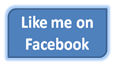
Problem is that most hotel nowadays ONLY have wireless – most travel routers require you to connect via LAN!
MAC cloning and bridging is sometimes and option but is usually way too complex and full of traps.
I bought one of these (TrendNet TEW-654TR that’s a re-labelled D-Link) when I got an iPad so I can use both the laptop and pad when traveling. It’s a great device for travel.
M<y only addl. advice would be to read amazon and newegg for reviews on these devices before you buy to make sure you get one that can run on USB power. My TrendNet is very power hungry and is iffy on USB power – carrying the power adapter is kinda lame.
What model number is the D-Link? How much was it?
Scott, I have model DWL-G730AP. Currently only used ones are available via Amazon (for about $50). I bought mine new about a year ago for $45. There is a newer model DAP-1350 that Amazon advertises for about $80.
Clever idea, but it is $100 or so. I have a very small linksys wireless router that’s going used on eBay for about a third of that.
I also have a phone capable of being a wireless access point, tho with high data rates that only makes sense for email and some light surfing rather than multimedia.
Here’s a tip: carry your own short ethernet cable, a barrel connector and some tape. Many of the hotel ones have a broken pin on the plug (the one you use to remove the RJ45 from the laptop) and it always seems to fall out at the wrong time. I either plug my cable into the wall directly if accessible, or use the barrel connector and some tape to secure it firmly.
Steve, thanks for the ethernet cable tip! The new d-link goes for about $80 on Amazon, and the version I have is $50 used. But, as you point out, any small wireless router will do.
How does the router work, technically? Is any configuration needed? Or just connect and go?
Thanks!
David, one of my favorite things about this router is that it really is plug and play. Unlike other routers I have used in the past, with this one you just plug it in to a power source (A/C or USB) and plug it in to an internet cable or port (the device comes with a small ethernet cable if you need it) and you’re ready to go! One small configuration I would recommend, though, is to make sure you follow the directions for how to make it password-protected. It’s easy to do and will provide some extra protection.