Note: As of October 13, 2015, the Target REDcard (REDbird) can only be loaded with cash in-store at Target. Gift cards and/or debit cards no longer work to load REDcard. For more info, see: Here is the REDbird memo, “Cash is the only tender guests can use”
As of May 6, 2015, Target no longer accepts credit cards for in-store REDbird reloads. For more information, please see “REDbird Post Memo Answers“, and “REDbird grounded. Now what?“
There’s no question that the Target Prepaid REDcard (AKA REDbird) is an exciting new product. At this time, though, it is only available in select locations across the United States (see “How to find REDbird”).
I’ve been working on a “Complete Guide to REDbird”. In the process, I examined all of the questions that readers have posed on my previous REDbird posts. I want to make sure that the guide I’m writing addresses all common questions. In the course of this analysis, I found that the vast majority of questions had to do with whether or not people can buy and use REDbird if they don’t live near a participating Target store.
Questions of this sort can be divided into two big buckets:
1. Can I reload REDbird at a non-participating (and out of state) Target?
2. What is the process for buying cards for other people?
The answer to the first question is easy. YES. Once you have a registered REDbird, you can use it and reload it at any Target store in the United States.
The answer to the second question requires more detail…
How to buy REDbird for others
How to buy the Target Prepaid REDcard, REDbird
1. Find a participating store
A map and list of participating stores can be found here: How to find REDbird. Note that some participating stores are not listed on Target’s Prepaid REDcard website. So, it makes sense to call your local Target stores to ask. Make sure to stress that you are looking for the Prepaid REDcard, not the debit or credit REDcard.
2. Find the right card
Target offers a number of similar products including two other products with the name REDcard. Make sure to find the one that specifically says “Prepaid REDcard” (note the stress on “prepaid”). It should look like this (but in some locations it will have a $5 purchase fee):

3. Check out, as follows…
a) Load $1 to $500
When the cashier rings up the card, you’ll be asked how much to load. Make sure to load at least $1 since people have reported activation issues with less than $1.
b) On the swipe terminal, indicate that you want to register the card. Hand your driver’s license to the cashier.
The cashier will enter your drivers license number, your name, and your address into their terminal. This is OK. The person you are buying the card for can change the details later when they register online.
c) On the swipe terminal, you will be asked for your social security number, phone number, and to confirm the data the cashier typed in.
Go ahead and put in your information, or the info for the person you are buying for, or simply make up numbers. I’ve found that it doesn’t matter. You just need to get past this step in order to pay for the card.
d) Pay
You can pay with credit, debit, or cash. Credit card payments will not result in cash advance fees.
4. Can you buy more than one?…
If you have already bought a REDcard on the same day, the register will prevent you from buying a second one if you use the same social security number that you used before. For an easy work-around, see step 3 C, above.
5. Send temp card info to your friend
Now that you have an activated temporary card, the person you are buying it for can register it online in their own name. You can either send them the physical card, or send them the card information: card number, four digit security code on the front, and the expiration date. They should be able to do the rest from home.
How to use a card bought by others
Once a friend buys you a temporary REDbird card and sends you the card (or card info), the next step is to register it online. Go to target.com/prepaidredcard, and click “Register”. You should then see a screen like this:
Enter your card number and security code. Leave date of birth blank.
On the next screen enter in your own information:
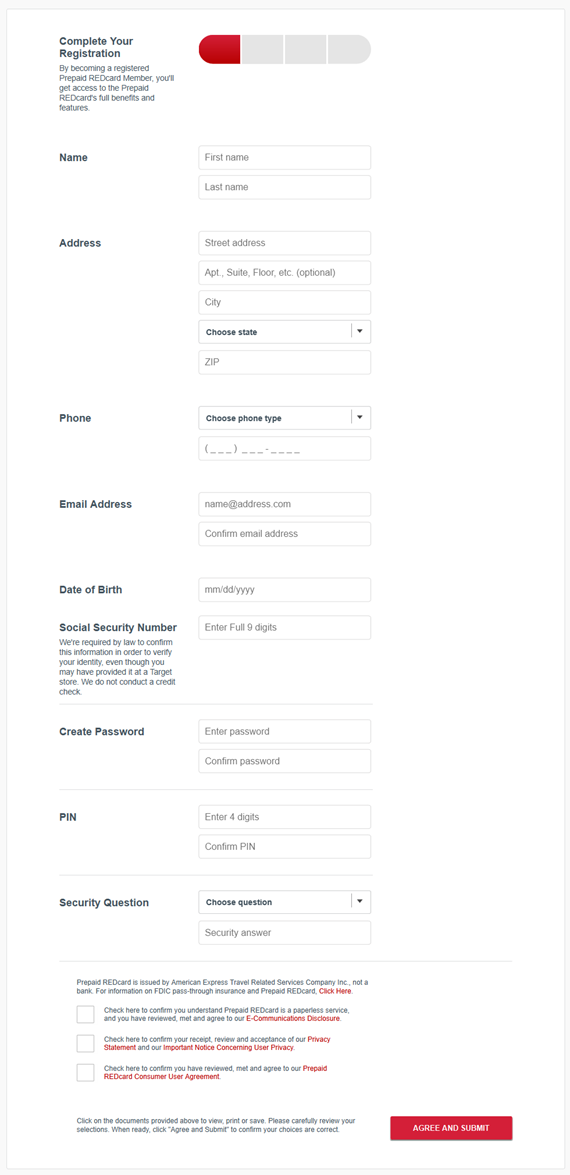
Once you’ve registered the card, you can now load up to $1500 to the temporary card (assuming you have it in-hand) at Target stores. This $1500 is inclusive of the amount originally loaded. Once your permanent card arrives, you can load up to $2500 per day and up to $5000 per calendar month.
Read more about REDbird:Also: |


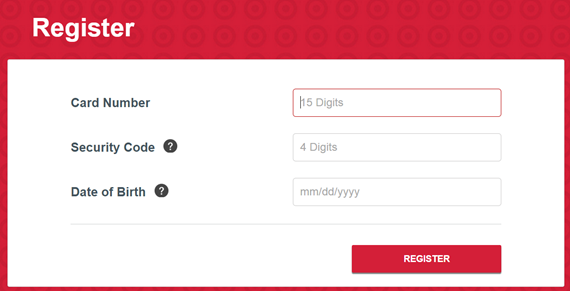
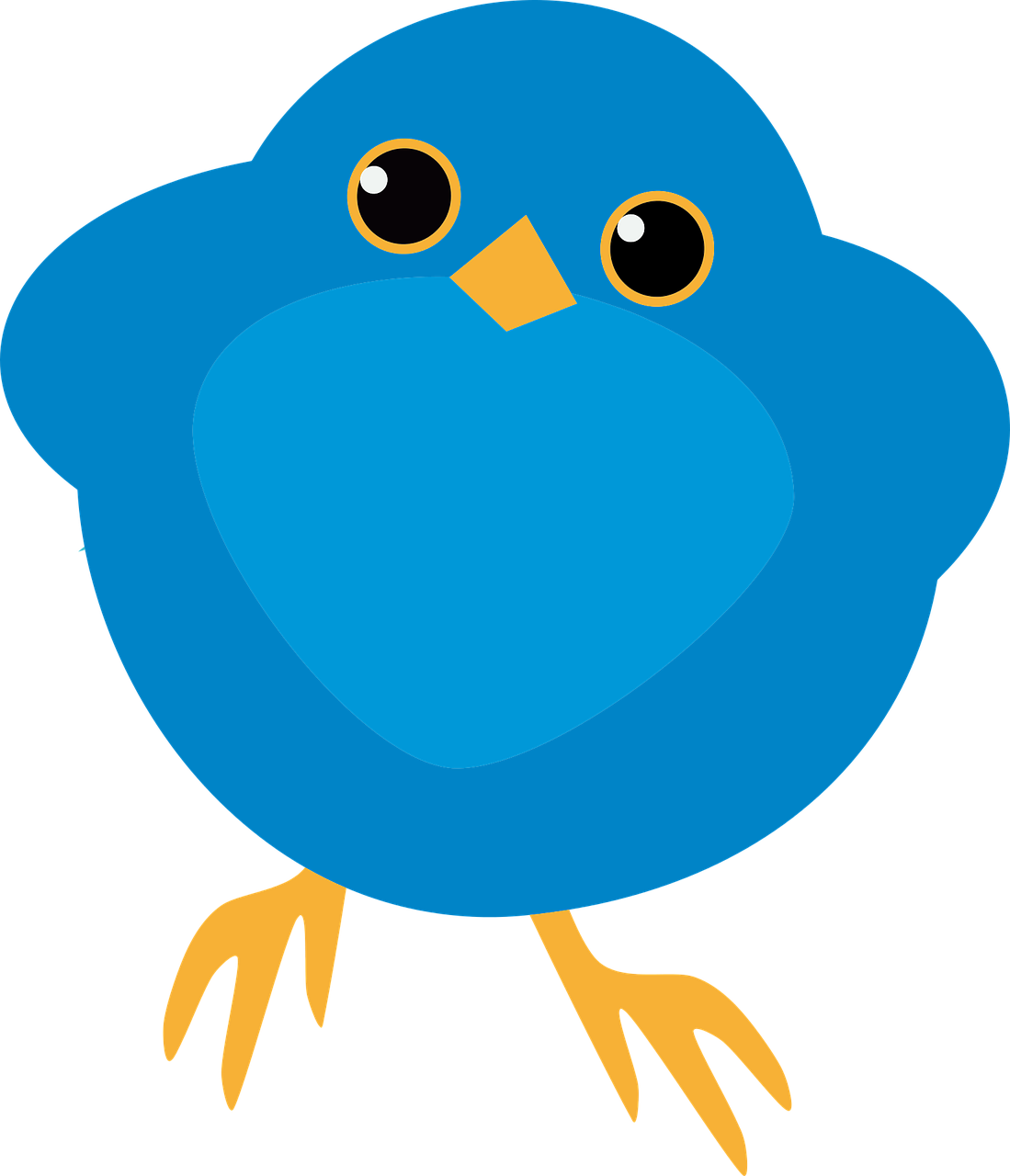

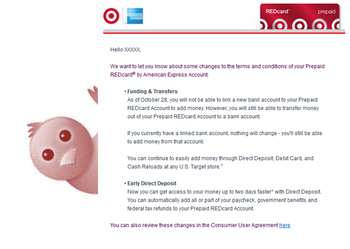
I assume using a minor’s (my child’s) SS# won’t work. Amex will not be able to match it to public record and reject, yeah?
They will probably make you upload documents including ID, which wouldn’t work. They might make you just answer public record questions, but if the minor has no credit file, they will prob go straight to having you upload/fax documents.
This is in theory though. Data pints wise, I don’t know if anyone has tried to register a prepaid Amex acct on their less than 18 year old child’s name.
Hey, I posted this question on another article, but this one seems more active, so trying here: For those that manage multiple RBs – Do you use the same mailing address for all your RBs (or at least for more than one)? I have 3 with different addresses. I’m about to add my cousin as a 4th, but I’m considering skipping the step of mailing it to him and him sending it to me. I’m thinking just use his SS, and send to my address. Thoughts?
You should register it under the person’s address, not yours. When you register it, Amex tries to match the information (name, dob, ssn, address) with public records (banks do this for checking accts also). If the records don’t match, Amex will make you answer questions about the records of that person, OR ask that you upload documents to verify the info, ID and a bank statement or utility bill.
Therefore, do register it with that person’s address. Just recently there a couple of people who bought the temp Redbird from me and didn’t follow my directions to do so, their registration didn’t go anywhere, even after uploading the documents and asking Amex to manually correct their registration. Amex just told them to register again, and since you can only use a temp Redbird for one registration (whether successful or not) they’d have to buy/get another temp Redbird to register again.
Thank you.
What are daily loading limitings for Both Bluebird and Redbird? how much can one load at either WM/Target per day?
$2.5K/day for each of them.
Which card is better between Bluebird and Redbird? Any of these 2 has benefits over the other?
Can Bluebird at Walmart be loaded with debitcards with same convenience as one can load Redbird at Target?
If i have choice of selecting, which one should i go for and why?
It would primarily depend on your local and personal situation, especially whether:
1) In you city one can load easier at your local Targets vs local Walmarts
2) You need to (would) buy Vanilla gift cards; they can’t load at Walmart if their balance is over $49 dollars
Bluebird otherwise has an additional feature of having a physical checkbook, but you can send a check via mail through billpay both with Redbird and Bluebird. Their monthly limits are both $5K.
Aaah…Thank you for the prompt reply. WM is 15 mins away, Target is an hour away from me. Looks like BB is the choice for me then. I can Load the $500 VGC’s bought from websites and Load them on my BB at WM without any issues right?
On that note, Looks like Giftcards.com not only has removed their free shipping codes, but the Per Card Fee has also been increased by $1 or so…..any comments on that? Any other good websites to by the VGC’s or MCG’s?
Target vs Walmart is not just about distance, but also about whether you can load at all and the level of difficulty in doing so. For instance, generally speaking most Targets are easier to load with than most Walmarts, but a select few Walmarts have a working KATE (money center) via which you can load without a cust service rep.
You might have to try one and then if it doesn’t seem to work switch on the other (you can close Bluebird and open Redbird, and vice versa).
I don’t do the online gift cards nowadays or a lot of gift cards in general (too busy with activating temporary Redbirds for online sale) but people seem to buy of giftcards.com, also if you have a Simon Mall nearby might be a good venue.
There’s usually some fee/cost associated with gift cards, in stores it’s usually around 1%, online might be less when there’s deals or indirect/longer ways.
Hi, I wondered if this procedure still stands now? Also are people still wanting these cards since the changes? Thanks.
Yes, I believe that the basic process is the same. One big exception: you can’t pay with a credit card. Yes, people still want these because at many Target stores you can use debit gift cards to reload REDbird.
I have a friend that can get me a red card in New Mexico. Customer Service told me that he can just come in and get one and not activate it–basically avoiding the register. Will this work and allow me to register it? I sure hate to pay $23 for something he can get free. If he has to activate it does that information have to match his Drivers License?
I’m pretty sure that won’t work. The card does have to be activated in-store. As to which details he has to provide, please see: https://frequentmiler.com/2014/10/29/how-to-buy-redbird-for-others-and-how-to-use-them-at-non-participating-stores/
Hi Noonradar, you are right. I applied for bluebird and same message ‘My serve account is still open”. This is same message i got when trying to open Redbird earlier.
However i have called Serve customer service twice and they have confirmed my serve account is CLOSED………….and i cannot log to my previous serve account ( as it is closed).
What should i do and whom to contact, as obviously AMEX computers are SCREWED UP……
Anyone who can help/guide me in right direction, will appreciate it, and thanks in advance.
Mayur, one thing you can try…apply again for Redbird or Bluebird, when entering your SSN, change the last digit to something else. The Amex computer won’t be able to match your SSN with your name and will flag the registration for human approval. Upload a copy of your SSN card along with your ID, call them and let them know you’ve made a typo when entering the SSN.
Best case scenario, they will approve your registration and it will go through, since manually approved. Worst case scenario, they won’t approve it and have you apply again via the computer.
I haven’t done this and would only attempt it if all else failed, but others have reported doing this successfully. One person on FlyerTalk reported being advised to do so by Amex cust service to bypass the issue you’re experiencing, which is supposedly due to some glitch on their part. Now this is one person on the internet, so take that with the appropriate weight.
Let us know how it goes if you decide to try it.
I will do it, and let you know how it goes. But that is a Brilliant suggestion, as phone calls to Serve are USELESS and Waste of time.
Mayur, one reason why some people were having the same issue was that they were trying to register for Redbird with the same phone number and/or email as the closed Serve account. For this reason I’ve advised people getting the Redbird from me to change their phone nr and email address on Serve or Bluebird before closing them, if they want to register for Redbird with the same info.
By the way, for people who are in a non-Rebird (REDcard) state, you can buy one from me via email for a small fee, I’ve provided temporary activated Redbird info to well over a thousand people by now, go to NoonRadar.com for more info and reviews.
I had the same issue after I confirmed that the Serve account is closed
: “We’re sorry, but we cannot approve you for a Target Prepaid REDcard® Account right now because you already have an existing Serve Account. If you’d like to open a Target Prepaid REDcard® Account, please call us at 855-306-7395″. The customer serve recommended me to register the REDCARD with the same email after 30 days of the Serve closure and said there is nothing he can do at this point.
Forget to mention, the CSR said a lots of people are having the same issue I had and it might be their IT issues and they are working on it. I was asked to be patient waiting 30 days from the closure.
Generally speaking, it seems from others’ reporting that Amex/Redbird customer service might be willing to help more if you patiently and rationally insist and explain your case, sometimes calling a 2nd or third time.
Still, if there’s nothing they can technically do to help, then you just might have to wait or accept that answer.
my serve has been closed more than 2 months ago………….well screw redbird……..i am getting bluebird instead…….i can use same debit GC’s bought from giftcardmall and such websites and load Bluebird at walmart right? CAN I?
Yes, you should be able to load pin-based gift cards to Bluebird ad Walmart, except for Vanilla type ones.
However, if you’re not able to open Redbird due to Serve still showing open on the Amex computers, the same thing should apply if you attempt to open Bluebird…Serve/Redbird/Bluebird are all prepaid Amex products.
tried that option too right now, still does NOT WORK…………..so i guess buying for someone ‘Option is OVER AND DEAL of the PAST’, eh?
I don’t think so. For some reason its not working for you. What does it say now that you’ve closed your Serve account online and tried to register with a different email address?
same message despite my serve account closed more than month ago (called serve who confirmed account closure and cannot even log in serve as account is closed)
tried different phone no and different email……..still same freaking message….”‘We’re sorry, but we cannot approve you for a Target Prepaid REDcard® Account right now because you already have an existing Serve Account. If you’d like to open a Target Prepaid REDcard® Account, please call us at 855-306-7395″
I got the same freaking message. Did you previously have a redcard?
I had one in March, then I closed it. I tried to reapply using others temp card. It doesn’t work this time.
i have closed my Serve account 4 weeks ago. My son got the temporary prepaid redcard for me, using his driving license and address details.
Now i am trying to reigster this temporary card online following your instructions….but it does not get accepted. Despite my serve account being closed, i keep getting the following message ……………………
‘We’re sorry, but we cannot approve you for a Target Prepaid REDcard® Account right now because you already have an existing Serve Account. If you’d like to open a Target Prepaid REDcard® Account, please call us at 855-306-7395
Thank you for your interest in Target Prepaid REDcard® by American Express”
I Called the 855 306 7395 Number but they cannot do anything, and said card is under my Son’s name and i need to go back to the store 120 miles away to see if they can do something or change it, as they cannot do anything about it…………..what is this Crap?
WHAT CAN/SHOULD I DO NOW?
While I can’t be 100% sure, I think that two things are happening:
1) Your Serve account isn’t fully closed
2) The phone rep has given you inaccurate info
.
When I first opened my Redbird account, I had a lot of trouble because the system thought that my Serve account was still open.
.
The solution:
a) I was still able to log into the old Serve account
b) In the menu, click Profile
c) Scroll to the bottom, click Close Account
d) Once account was really closed, I registered the Redcard, but to be safe I used a new email address (by adding a period in my existing gmail address)
.
It’s worth a try
Hi.
I already have a target redcard, and just got another one today using a family member’s SSN# and contact info at checkout. My Question: When I’m registering card online, can I put in my original information, or will it detect that I already have an existing redcard account and not allow me to register?
You can’t get a 2nd card registered online to your SSN. Best bet is to sign up for a family member with their name, SSN, etc.
[…] How to buy REDbird for others, and how to use them at non participating stores […]
I actually sell Redcards for $20 each. Cheapest out there. Whatsapp me 2485080871 instant reply and great and friendly service
Went to pick up a couple of cards for friends today and couldn’t get more than one. Customer service said they would only sell one to a person. Probably not a system restriction but probably makes sense that a person won’t have more than a SSN to associate with a drivers license.
Anyone found problems w/using someone else’s card – for example, if I were to get a card in my family members name (with their permission of course) and then I use it at Target to load, etc… Do they check the name vs. the credit card name to make sure they match, etc…?? Not sure I want to give up my bluebird card yet.
I load my kids card all the time “in store”…..never an issue with that…..it is the credit card used to load that must match your ID………theoretically they should be concerned about ID when I use the card to buy stuff in Target but small purchases never get the ID question…….go forward and prosper………
At most stores I’ve had no trouble loading REDbird cards that have other people’s names on them. There is one Target in my area, though, where they trained the cashiers to check the name against your ID. So, I mostly avoid that Target except when loading my own card.