Earlier this week I attempted to book a one way flight from Atlanta to Detroit. An initial search via Google Flights looked promising. Prices started at only $131:
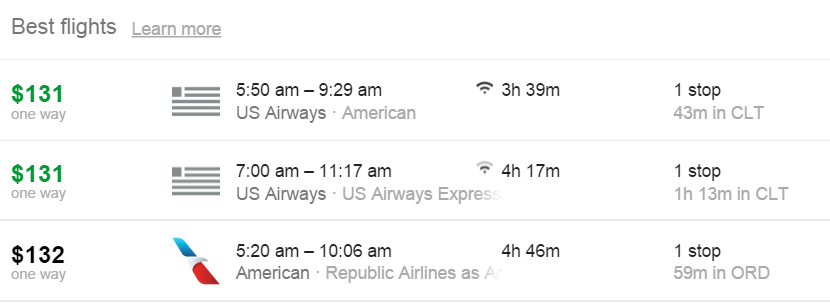
I then filtered the departure time to late afternoon to fit my schedule. Now the AA / US Air options disappeared and the remaining options were considerably more expensive (Note that Southwest still had a reasonably priced fare, but I forgot to look at that, and this post isn’t about Southwest anyway so forget about that for now):
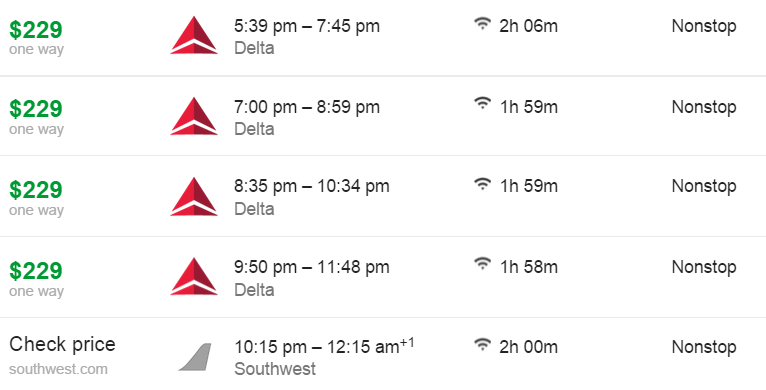
Since I’ve decided to work towards re-upping my top tier AA elite status, I was particularly interested in flying AA or US Airways. I tried limited the search to “One World” but Google Flights was unable to find any flights that way. It reported:
No results found matching your criteria.
Remove individual filters above, or clear all filters.
I knew, though, that there was an AA flight that evening to Dallas and then a flight from Dallas to Detroit. Yes, Dallas is way out of the way, but it would mean more EQMs (Elite Qualifying Miles), so I was OK with that. To find the route, I entered the specific city pairs into Google Flight’s Multi-City search. Aha! Now, it found the route I was looking for and with a reasonable price too! It would cost only $163 if booked with American Airlines:
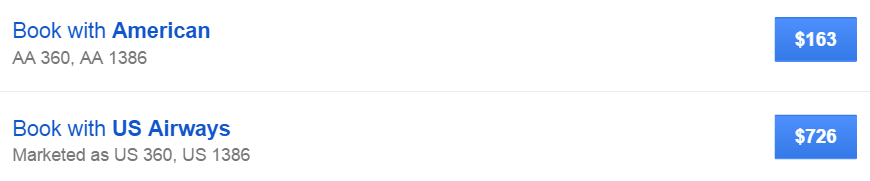
ThankYou? No thank you.
As I would do with any AA / US Airways flight, I logged onto my Citi ThankYou account to book the flight. The ThankYou flight search engine was able to find the route when I searched one way ATL to DTW. Unfortunately, the price that came up was much higher: $267.
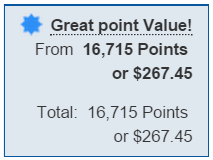
Book via AA?
What was going on? Maybe ThankYou was pricing the flight incorrectly? I went over to AA.com to search for the same one-way flight and it too came up with a higher price: $262 (only $5 cheaper than ThankYou). Weird. Then I tried a multi-city search on AA.com and specified the exact segments I wanted. By searching multi-city, AA.com found the $163 price for the exact same route!
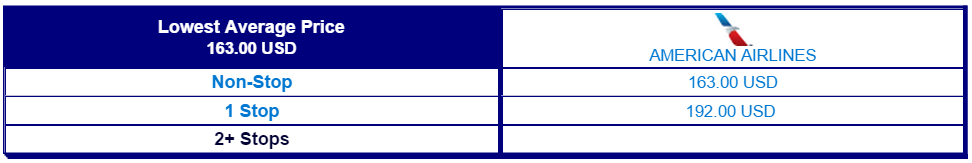
I wanted to explore this more, so instead of purchasing the flight, I put it on hold with American Airlines. One of the things I discovered through this exercise is that the multi-city result gave me N class fares (deeply discounted economy) whereas the one-way search resulted in V class fares (discount economy). For those seeking elite status through points, N fares offer only .5 EQPs (Elite Qualifying Points) per dollar, whereas V fares offer 1 EQP per dollar. Both offer 100% EQMs (Elite Qualifying Miles).
Other tools? Other engines?
I haven’t tried many other tools, but Google Flights, AA.com, ITA Matrix and Orbitz all behaved the same way. One way fares were around $262 whereas multi-city fares, for the exact same flights, were $163. In the end, I clicked through the Barclay Arrival RewardsBoost shopping portal to Orbitz to book the flight. And, I paid with my Citi Prestige card. The portal offers 2 points per dollar, plus the Prestige card offers 3 points per dollar for airfare and travel agencies, plus Orbitz offers 1% back in Orbitz Rewards (which can be used to pay for future hotel stays).
Other findings
It turns out that this is not a new phenomenon that I solely discovered. Wandering Aramean wrote about this last year when he found that the same thing happens with United, AA, and Delta:
- United’s best fare: Only if you ask VERY nicely
- American Airlines, Delta Air Lines play dirty with fare construction, too
Via Google Flights, I plugged in a bunch of different routes as one-ways. Whenever the best one-way price seemed high, I tried the same route through the multi-city search. About a third of the time I found a better price via multi-city search!
Recommendation
I would love to know the details about why this happens so that we can more easily find these situations and save money. The reason may have something to do with married segments, but I don’t know enough about that to use it to our advantage. Instead, I’ll offer a simple recommendation:
Any time you’re considering buying a ticket that involves at least one stop, try a multi-city search and plug in the same individual segments.
If the results are cheaper, you should be able to book the flight that way. Note that Wandering Aramean reported receiving errors when trying to book a flight this way on AA.com, but he was successful going through Orbitz for the same itinerary. In my opinion, Orbitz is a better approach anyway since you can earn portal rewards and Orbitz rewards, and you get 24 hours to cancel for free (which AA does not support through bookings made on AA.com since they offer a hold option instead).
Oh, and one other tip… Don’t forget to check Southwest. Their prices don’t show up on aggregator search engines like Google Flights, Kayak, or Hipmunk.





[…] Cheaper flights through multi-city search […]
[…] Cheaper flights through multi-city search […]
Just a note that at this point Orbitz requires a minimum layover time between each leg of a multi-city trip. It seems to be a minimum of about three hours. Orbitz won’t show you flights that have a smaller layover duration. Using Google Flights and aa.com, I had found a multi-city trip that saved me about $500 over the same trip configured as round trip, but I experienced the pricing loop mentioned here when I tried to book it through aa.com. I’d hoped Orbitz would do it, but it wouldn’t show the multi-city trip, due to the layover duration limitation.
This has been a helpful comment thread so I thought I would add my findings. First, Orbitz has some issues with finding exact flights (at least with AA/US) so you may have to be very specific about what time you want to depart; simply selecting “depart anytime” might not find the connection you are trying to snag, or even look in that timeframe. I also found different results through different browsers – sometimes Safari had the flight I was looking for and Chrome did not and vice-versa. About 1/4 of the time, Orbitz will go into a loop where you cannot book, just like was seen above via AA.com. The final thing is that Orbitz seems to book with AA/US directly (i.e., on my Arrival+, the merchant is “US Airways”), which might be useful for snagging bonuses with various CCs (thinking possibly the Amex PRG).
Thanks!
[…] Cheaper flights through multi-city search – Using the multi-city search instead of searching for one-way tickets can save a lot of money. […]
Playing devil’s advocate, I recommend booking on the airline’s Web site – not a site such as Orbitz. Yes, I may be giving up some benefits, but having only one party involved in the booking means no finger pointing if anything goes wrong, and a higher likelihood the airline will contact you proactively in case of irregular operations. Well worth it to me!!
Wonderful article. But, how did you know that Dallas as a stop would produce the cheapest multi-city search?
Anyone has any experience doing this for international flights?
Second this, does it work on international flights?
I don’t know
It is probably either married segment availability issue, or though fare vs end-on-end fare issue.
I’ve been doing this for years but you have to be careful because:
1) You assume all the risk of getting to the second flight if your first flight is canceled.
2) If you have any bags you have to pick them up at the intermediate airport.
Or at least, those were the downsides the last time I did it.
so you buy the 2-leg ticket (assuming a 1-way), and its on the same itinerary and same conf # (rec loc#) and you are saying you still cannot check bags all the way and airline wont rebook you automatically when delayed/cancelled? Isn’t it the same airline that flies the 2 legs?
That’s my understanding, yes. I imagine it’s more of a “your mileage may vary” than a “you’re boned if anything goes wrong,” but I still see it as a risk.
As long as the multicity itinerary is on one ticket, you will be protected and can check thru. I do this all the time on UA.
I suspect you booked 2 completely separate tickets. That is risky for most carriers (except oneworld) since the 2nd carrier is under no obligation to rebook if you misconnect.
Of course, you could have skipped all the angst, the scheming to find the “best” price, the wasted time flying multi leg trips (about 2 hours) and just booked a nonstop with WN for ~$120 or ~6900 Rapid Reward points.
Cannot believe the amount of time you are putting into maintaining status is in any way, shape or form, worth it. Your time mustn’t be worth much. Nor your health or sanity. I wouldn’t spend another minute in an airport or pressurized tube if I could help it.
This also works for round trips to/from smaller airports. I can routinely find roundtrip flights for $100-$300 cheaper for my parents flying out of ATW or GRB just by adding in the ORD leg (which they would have to fly anyway) into searches. Same flights, much cheaper.
Yep. I didn’t mean to imply that it was only for one-way trips. I just found it easier to explain that way
when you book thru Orbitz (or others), do you still get elite miles/pts for that airline? do you still get to choose seats based on your status with the airline?
thx
Yes and yes. To pick the better seats, go to the airline’s website and pull up the itinerary there.
great thanks FM!
Is this true for Delta as well? If I remembered correctly, there was an announcement from Delta 2 or 3 years ago that fares booked on OTA will not credit MQM.. maybe I interpreted it wrong?
I had a similar experience recently trying to book flights to Vegas in May. I couldn’t find a round trip under $480, but when I did multi-city I was finding $340. Knowing hub cities for an airline is a real key to being able to do this.
Excellent!