
The Marriott Rewards Premier Card and the Marriott Rewards Premier Business Card offer a free category 1-5 certificate each year upon renewal. Once the Marriott free night certificate arrives, you can use it by simply booking a category 1-5 night using points at Marriott.com and the system will automatically apply your certificate rather than using your points.
That’s nice, but what if you want to book your reservation before your free night is available? For example, let’s say that you’re planning a July trip, but your certificate isn’t due to appear until sometime in June. You’d hate to wait until mid June to see if the hotel still has availability, right?
It’s actually very easy to book your reservation in advance. Here’s how:
- Via Marriott.com, book a category 1-5 night using points. If you don’t have enough points, Marriott will let you book the free night anyway.
- Once the certificate appears, do either:
- Find the reservation online, click “View/Modify”, then click “Order reward certificate(s) for this reservation.” Or:
- call Marriott Rewards (not Marriott Reservations) to apply the certificate to your points reservation.
Current Marriott Rewards phone numbers can be found here. I recently used the number 1-801-468-4000 to successfully apply a certificate to an existing points reservation.
How do you know when your free night is available?
Cardholders receive an email from Chase titled “Enjoy your anniversary gift” which makes it look like your certificate is available. It’s not.

After receiving the email, you still have to wait for the free night to be deposited to your Marriott account. I received the above email about a week before one certificate appeared in my account. I’m still waiting for my second certificate even though I got both emails on the same day (I have both the personal and business cards).
You’ll know that you have the certificate when you find it in your account:
- Log into your Marriott account at Marriott.com
- Click Menu… My Account
- Click Activity
Under “Unused Certificates” you should see something like this:
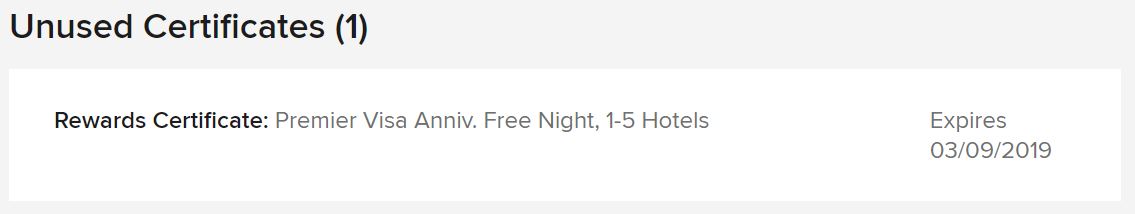


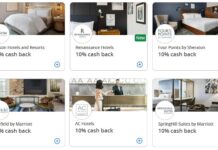


@Greg
Does this trick still work or was this changed as part of the Bonvoy rollout? Also, if a hotel increases their points redemption rate after booking but prior to the certificate being applied since I booked with points originally will I still keep the original points rate?
Good question, I don’t know
Sad that many/most of “in city” Marriotts are usually are > Cat 5. 🙁
and unlike hyatt or ihg….Marriott will extend a certificate for a year as a one time courtesy, but they only extend it for 1 year from the day you call in.
You should also be able to apply them online without calling by clicking “Order reward certificates for this reservation”
Wow, thank you! Just tried this with another reservation and it worked! Updated post too!!
True for Hyatt and IHG?
Probably but I’m not sure. I haven’t tried it with those.
Not for Hyatt. New to Marriott and wish I knew this prior to the category change. oh well
Nope, not Hilton, not Hyatt, not IHG, only Marriott. You can also book your hotel for your travel package before you have the points to buy it.