Updated: 1/8/2016
Note: On January 8, 2016 American Express sent out a notice to a large number of Bluebird & Serve cardholders informing them that loading capabilities on their accounts had been terminated. For more information, see: Amex kills Bluebird and Serve for manufactured spend
In the Summer of 2015, American Express revamped their lineup of Serve cards. In addition to changing the normal “Blue” American Express Serve card, they added a “Green” card with free reloads and a “Silver” card which earns cash back. There is also a co-branded “One VIP” Serve card which perhaps has the best combination of fees & features.
All of these cards have access to Amex Offers and work much in the same way, however each one is slightly different. In this guide I’ll detail the features and fees of each of the four current versions of the American Express Serve card along with the old version.
One VIP Card from American Express Serve
- Monthly Fee: $1 or $0 with a $500 direct deposit or $500 in loads. (The monthly fee is waived in TX, NY & VT.) Note: In some areas of the terms, it mentions only direct deposit waiving the monthly fee while in others it mentions $500 in loads being required. According to Doctor of Credit, $500 in loads are currently working to waive the fee.
- Cash loads: Available at Walmart, 7-11, CVS & Family Dollar. No fee.
- Cash load limits: $2,500 per day/$5,000 per month.
- Online Amex credit card loads: $200 per day/$1,000 per month
You can find all of the spending and load limits here.
Bottom Line
The One VIP Serve card is the closest to what the “Old Serve” card was. It has a waivable monthly fee and no fees for loads. It also comes with One VIP loyalty access which provides increased access to select events & tickets.
American Express Serve (New Blue Version)
- Monthly Fee: $1 or $0 with a $500 direct deposit. (The monthly fee is waived in TX, NY & VT.)
- Cash loads: Available at Walmart, 7-11, CVS & Family Dollar. Up to $3.95 fee.
- Cash load limits: $2,500 per day/$5,000 per month.
- Online Amex credit card loads: $200 per day/$1,000 per month
You can find all of the spending and load limits here.
Bottom Line
The new Blue version of the American Express Serve card has a low waivable monthly fee, however loads are not free.
American Express Serve FREE Reloads (Green Card)
- Monthly Fee: $4.95. (The monthly fee is waived in TX, NY & VT.)
- Cash loads: Available at Walmart, 7-11, CVS & Family Dollar. No fee.
- Cash load limits: $2,500 per day/$5,000 per month.
- Online Amex credit card loads: $200 per day/$1,000 per month
You can find all of the spending and load limits here.
Bottom Line
The new green version of the American Express Serve card can be loaded without a fee. It carries a higher monthly fee, but is better than the Blue card for people who do multiple loads per month.
American Express Serve Cashback (Silver)
- Monthly Fee: $5.95. (The monthly fee is waived in TX, NY & VT.)
- Cash loads: Available at Walmart, 7-11, CVS & Family Dollar. Up to $3.95 fee.
- Cash load limits: $2,500 per day/$5,000 per month.
- Online Amex credit card loads: $200 per day/$1,000 per month
You can find all of the spending and load limits here.
Bottom Line
The new silver cashback version of the American Express Serve card may be good for people looking to use the card for everyday spending, however it is hampered by high load fees.
American Express Serve (Old Blue – No Longer Available)
- Monthly Fee: $1 or $0 with $500 in loads per month. (The monthly fee is waived in TX, NY & VT.)
- Cash loads: Available at Walmart, 7-11, CVS & Family Dollar. No fee.
- Cash load limits: $2,500 per day/$5,000 per month.
- Online Amex credit card loads: $200 per day/$1,000 per month ($500 per day/$1,500 per month for Softcard version.)
You can find all of the spending and load limits here.
Bottom Line
The “Old” blue version of the Serve card is no longer widely available. This card allows loads for free and the monthly fee can easily be waived with $500 in loads.
Each Version Is Slightly Different
One of the biggest advantages of the “Old Serve” card is access to free reloads and the easily waivable monthly fee. While the One VIP Serve card has a more involved method of getting the monthly fee waived (direct deposit vs. loading), it is identical to the old card in every other way.
With the other products, American Express has spread the advantages of “Old Serve” out. The normal “Blue” version of the Serve card has a waivable monthly fee, however it does not have free reloads. The “Green” version of Serve does have free reloads, however the monthly fee is much higher and currently cannot be waived. Finally, the cash back version of the card has both a high monthly fee and a cost to reload, however if you spend a lot with Serve then it may make sense.
Walmart Loads
Initially only the “One VIP”, “Old Serve” and the “Green” cards could be loaded at Walmart. When the other new cards were launched they did not work at Walmart, but that issue has now been resolved. As of now all versions of Serve can be loaded at Walmart, however some do have a fee as noted above.
Choosing the Right Card
Since “Old Serve” is no longer widely available, the best overall product is probably the One VIP card since it has a waivable monthly fee and access to free loads. For people who are looking to use Serve as their normal spending card, the cash back version may be interesting, however it comes with a high monthly fee and a fee every time you load in-store.
Bluebird, REDcard or Serve?
While this resource covered all of the types of Serve, American Express has two other prepaid reloadable products. For a detailed comparison of the three major American Express prepaid products, see: The Complete Guide to Bluebird, REDcard and Serve.







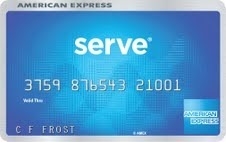
[…] versions of the Serve prepaid card to choose from. Shawn at FrequentMiler did a great analysis on the different versions of Serve and concludes that the One VIP card is the best, since it has no monthly fees (if you load at least […]
[…] There are several “flavors” of Serve — you can read more about all of them here: Complete guide to the many flavors of Serve. Which is Best?. Unfortunately, reports from reddit indicate that an email has been sent out to Amex Serve ONE VIP […]
[…] versions of the Serve prepaid card to choose from. Shawn at FrequentMiler did a great analysis on the different versions of Serve and concludes that the One VIP card is the best, since it has no monthly fees (if you load at least […]
[…] more about Serve, see: Complete guide to the many flavors of Serve. Which is Best? And you can find information about both cards here: Complete guide to Bluebird and […]
[…] N/A2 […]
Can someone confirm that using American Express Credit Cards for auto-loading the Serve card at $200/day for $1,000 each month WILL earn Membership Rewards points??
Forget it—figured it out—unfortunately!
Do you know if it would count toward the minimum spend requirement?
[…] versions of the Serve prepaid card to choose from. Shawn at FrequentMiler did a great analysis on the different versions of Serve and concludes that the One VIP card is the best, since it has no monthly fees (if you load at least […]
I have the Blue Serve. It was free to buy and I have always loaded it for free.. Family Dollar, CVS, Dollar General, 711, Rite Aid. Maybe different in other states… I’m in Michigan. $1 monthly fee if that. If I have $0.30 they will take that as fee. I love it.. Only downside…Everyone take American Express
I meant everyone doesn’t take American Express
Have you seen a CA fee for loading Serve with a AMEX credit card?
@Shawn Coomer - Senior Editor coomer
i accidentally ordered the blue serve… $3.74 load fee.
is it simple to change it to the serve VIP? close blue, open VIP same day, same email?
thanks!
Yes you should be able to close it online and then sign-up for the VIP with the same email. I haven’t tried in a couple of months, but unless they have changed something that should work fine.
Accidentally got the card with blue card with a 3.95 loading fee. Cancelled card before ever making a load (this was months ago) and I am unable to sign up again. I get: Sorry, we are unable to approve you for an Account at this time.
Thank you for your interest in American Express Serve.
Using same email/phone/info as before. Are you aware if I have to change something up? Thanks
[…] Which Serve card is best? […]
[…] Which Serve card is best? […]
I have the “old blue”, and was recently charged a loading fee when loading my Serve with VGC at family dollar.
[…] Which Serve card is best? […]
[…] Which Serve card is best? […]