Sorry, this deal is no longer available. Do you want to be alerted about new deals as they’re published? Click here to subscribe to Frequent Miler's Instant Posts by email.
There is a new Chase Pay promo out: use the Chase Pay app at a participating Starbucks store and get 300 bonus stars. That’s enough for Starbucks Gold status and would get you two free drinks or food items. If you don’t see the promotion on the Chase Pay home screen, try to log out and log back in. When I failed to activate it the first time, I thought it had disappeared — but logging in again brought it back to the Chase Pay home screen.
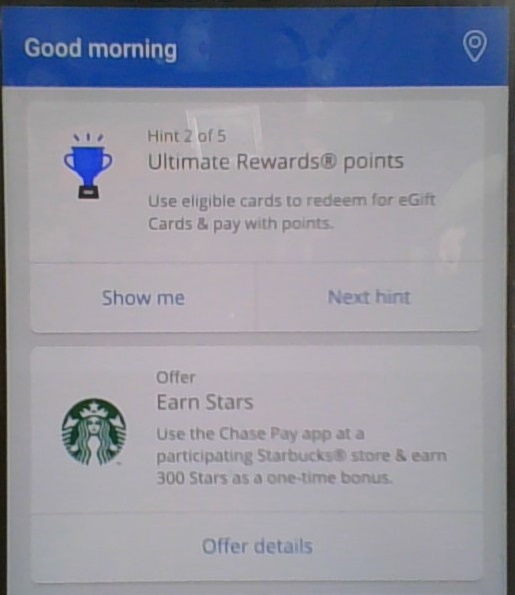
The Deal
- Use Chase Pay to make a single purchase in-store at participating Starbucks stores and earn 300 Stars as a one-time bonus.
Key Terms
- Must be a Starbucks Rewards member to earn bonus stars
- Must activate the offer and link your Starbucks Rewards account via Chase Pay
- Offer expires 3/19/18
- Allow 5 days for the stars to post
- You can tap the map icon on the Chase Pay home screen to find a participating location near you
Quick Thoughts
This is a nice little promotion if you are passing by a Starbucks. Three hundred stars gets you Starbucks Gold status. With Gold status, every 125 stars can be redeemed for a free food or drink item, so this promo should work out as a “a buy one item, get 2 free items” — though you’ll have to wait for the stars to post. You also get free refills on brewed coffee or tea on same-visit orders.
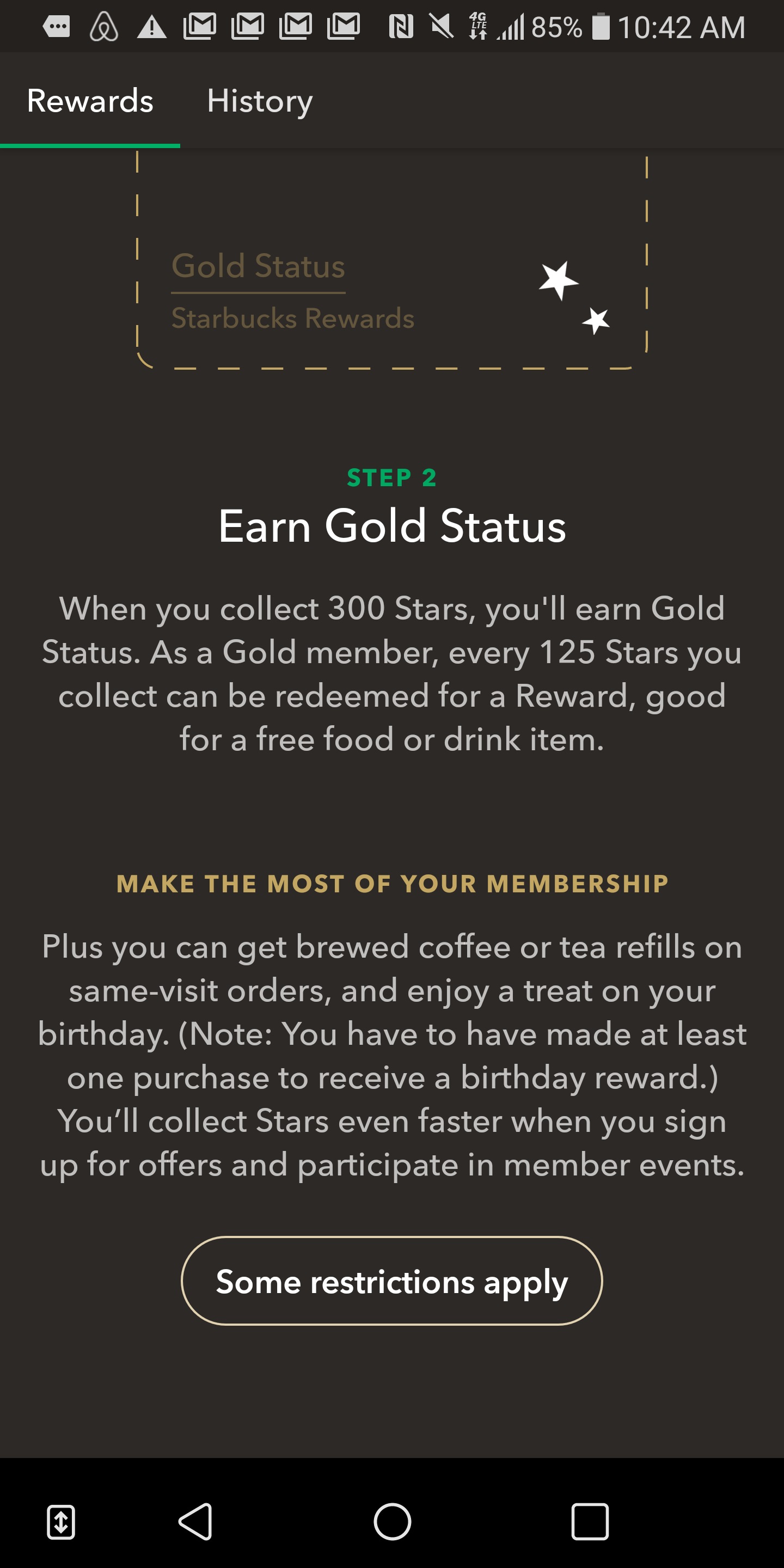
There is no minimum purchase required, so I imagine a purchase like a single piece of fruit or a cheap item at the register should trigger this, though note that it says the bonus stars will take 5 days to post to your account. By the terms, I wouldn’t expect reloading your Starbucks balance via mobile phone to do the trick, but since it takes 5 days for the bonus to post, we won’t know until the promo has nearly ended.
If you’re unfamiliar with using Chase Pay in-store, you’ll have to generate a QR code in the Chase Pay app to pay in-store. Make sure to choose the card you want to use before hitting “pay”. You’ll scan that QR code at the same machine normally used to scan your barcode to pay from the Starbucks app. If you live in an area where few people have tried this, expect the cashier not to know that this is possible and perhaps even tell you not to do it that way (See: How do you use Chase Pay in-store?), but it should work.
H/T: Doctor of Credit





“That’s enough for Starbucks Gold status and would get you two free drinks or food items.”
Don’t think this is true. Looks like the 300 stars “pay” for gold status. Stars earned on top of that get you free drinks/food. If you were gold already, then you would get 2 free drinks/food with 50 stars leftover.
Very misleading post.
I can confirm that I now have gold status and 0 stars. I was hoping I wouldn’t lose the stars!
Am wondering if it is worth a call to starbucks. I received gold stat us but didn’t get any stars. 🙁 any none know if it is worth the call?
SB 300 stars were posted for me this afternoon. I used Chase Pay on 3/14/18 at Sacramento, California. Thanks.
Star points posted on my Starbucks account/app – live in Orange County, Southern California 🙂
Does anyone know if this is valid on ALL purchases? Including gift cards?
Has anyone in “participating” states received their bonuses already without contacting customer service? I’m in NY and I was able to use the Chase Pay app at a Starbucks but have not yet received any points. As the terms state that it could take up to 5 days I’m holding off on contacting for now.
It’s only been 2 days since this offer came out. I don’t think anyone has gotten stars yet.
Despite being in NY, my local Starbucks was showing up on the app as a participating location. Went there this afternoon. They tried several times to scan my QR Chase Pay code, but nothing they tried worked. They had a piece of paper from corporate with two bar codes on it. One barista claimed that he had to scan this code first before scanning the Chase Pay QR code. His manager also tried. But no matter what, a message kept coming up on their register stating “Invalid card” or “not enough time elapsed….” or something like that. They let me have my two drinks for free because of the inconvenience. I don’t blame Starbucks for this, but major fail for Chase Pay if it’s this difficult to use their service.
A commenter on OMAAT says the following:
PSA here. I just got a message back from Starbucks customer service that you can only earn the 300 points in the following (“participating”) states: Delaware, Maryland, Massachusetts, Ohio and Pennsylvania. This was very poorly communicated on their part, as well as Chase’s part.
Is this limited to these states?
The terms make absolutely no mention of limited states and even states you can use the map to find a participating location – many of which show up in NY and NJ.
I agree. Terms state to tap the map icon. When I did, my local Starbucks popped up, so I fully expect to receive 300 starts within the next 5 days. I’m thinking the Starbucks rep was probably wrong. At least, I hope so.
Forgot to clarify – I’m in SoCal.
Oh wow, good thing I’m in Mass tomorrow
As others have said, the promo in the app says to look at the map for participating locations. I’m in NY and the promo showed up when I logged into Chase Pay on my phone here in NY. It wouldn’t make much sense for Chase to advertise the promo for people who aren’t eligible. I can’t imagine that quote was correct.
I was the one who posted that. That was directly from Starbucks customer service and then corroborated by another agent. It took me 3 messages back and forth – the last telling them that I would dispute the drink charge this morning – before they finally agreed to do a “goodwill” credit of 300 stars to my account.
Here’s what I’m thinking happened… they meant to release it only to those states and probably sent emails to people in those states, but then Chase released it nationwide on the Chase Pay app. My local Starbucks (Chicago area) didn’t even know how to use Chase Pay.
I’m still encountering the same bug w/ Chase Pay, at least on Android. Won’t let me log in with my Chase card credentials… says to contact Chase to update my contact info, but when I did that a while back, they said… sorry, can’t use Chase Pay if you have a mix of personal and business cards listed in your account.
Is that really the case, or should I HUCA?
@Adam – Definitely HUCA. I also have a business & personal cards under the same login and I eventually got it to work. The only ones who ended up knowing what to do were the Business side folks at Chase. So inquire about the problem by calling the # on the back of one of your Business cards, not the personal cards. Good luck!
Interesting — thanks for commenting YoLaViajera. Last I knew, people who had both business and personal in the same login couldn’t get it to work — I’m glad to hear this is getting fixed.
I’ve successfully called and got it fixed today as well.
Hey thanks, YoLaViajera… it did take 2 more calls, but finally was able to get this working 🙂
The QR reader wouldn’t work on the GC scanner 2 times today. May be my local store …