The Avios shopping portal isn’t the only one with a limited time promotion. Until July 13, you can earn 200 bonus miles with United when installing the MileagePlus shopping portal button and making a purchase at one of the retailers.
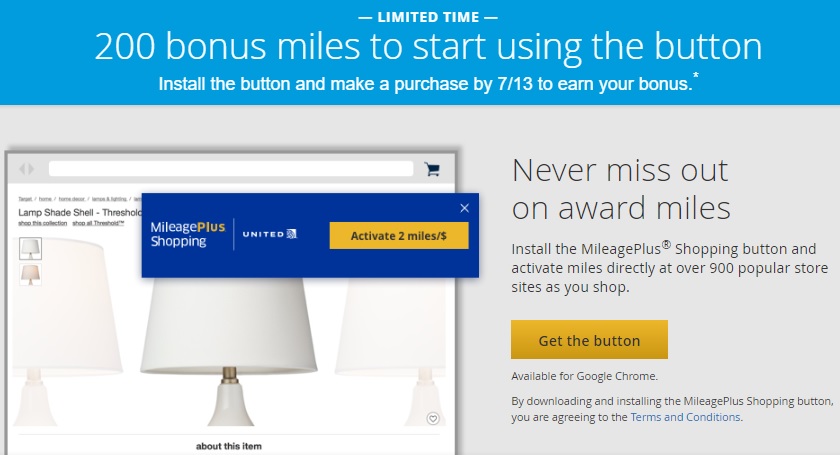
The Deal
- Install the MileagePlus Shopping button and make a purchase by July 13, 2018 to earn 200 bonus miles.
- Direct link.
Key Terms
- During the “Button Install Bonus” campaign, which runs from 06/29/18 through 07/13/18 at 11:59:59 pm ET (the “Bonus Period”), Members will earn a one-time bonus of 200 MileagePlus bonus award miles (the “Bonus Miles”) when they successfully install the MileagePlus Shopping button (browser requirements detailed on button page) and use the button to make one qualifying purchase during the Bonus Period.
- To qualify, members must also keep the button installed for a minimum of 30 days after the end of the Bonus Period.
- The Bonus Miles are in addition to any standard MileagePlus miles earned from shopping online through the MileagePlus Shopping mall.
- “Qualifying purchases” do not include returns, cancellations, shipping and handling, taxes, gift card or other cash equivalent purchases, and certain products that are not eligible for bonus miles.
- Please see the MileagePlus Shopping mall site for details on product eligibility and other restrictions.
- Please allow 8-10 weeks after the Bonus Period for bonus award miles to post to your MileagePlus Shopping account.
- Limit one bonus redemption per member.
- Void where prohibited by law.
Quick Thoughts
200 miles isn’t much but every mile counts, so installing the button could be worthwhile. It can be especially rewarding on low-value transactions or at retailers that tend to offer a low rate regardless of the portal (e.g. Best Buy). For example, if you’re planning on spending $5 at a retailer listed on the MileagePlus shopping portal, you’d effectively be earning 40x in addition to whatever the standard portal rate is.
I’ve never installed any of these portal buttons in the past, but here’s my understanding of how they work. Once it’s installed and you visit a store that’s a portal partner, you get a notification to activate the portal cashback.
These buttons can therefore be useful if you’re someone who’d otherwise forget to click through from a cashback portal. That said, it’s always best to check Cashback Monitor before activating the cashback as there’s a good chance you could get a better rate elsewhere.
If you take advantage of this promotion, be sure to keep the button installed for at least 30 days as the terms state you won’t earn the points if you uninstall it before then. If you use Chrome as your browser, you should be able to right-click on the button and select ‘Remove From Chrome’. If you use Edge, Firefox or Safari, I’m assuming there’s a similar method to uninstalling it.




[…] United MileagePlus Shopping portal ran a similar promotion last year, although back then they only offered 200 bonus miles. If you took advantage of that promotion, you […]
[…] Easy 200 Miles: Install United Shopping Portal Button & Shop by Frequent Miler. I couldn’t get this offer to show and neither could Chuck, so must be targeted? […]
[…] Easy 200 Miles: Install United Shopping Portal Button & Shop by Frequent Miler. I couldn’t get this offer to show and neither could Chuck, so must be targeted? […]
Hey guys, when I logged into my AAdvantage account, I saw they had a promotion for installing the eShopping button – it was only 50 miles but no purchase was required. Thanks,
its good u have never installed portal buttons and recommend uninstall after use. this is a security issue. before people start installing add-ons, they should assess their own cybersecurity knowledge. too many people just add random 3rd party crap to their browsers and PC and get their shit stolen.
Since I had nothing I needed to buy, here’s what I did: through the UNITED MP Button, Shop Walmart.com and buy one $0.20 4”x5.3” picture uploaded from your pc, pick up in store in an hour. Effectively earning a 1000x in addition to the 1 portal reward you’d maybe earn? Lol
I’m curious if it’ll track given that it’s less than $1 or even 50c – let us know if you get the miles