This year, I’ll probably hit 75 nights with Marriott for Titanium status. It’s the most loyal I’ve ever been to a hotel chain, and yet the least excited I’ve been about hotel loyalty.
Don’t get me wrong, I’ll enjoy free breakfast (at most hotels) and a 4pm checkout. And it’s easy to be “loyal” since Marriott is everywhere. Yet Marriott simultaneously makes it hard to be loyal since they nearly turn “dropping the ball” into a competitive sport. While it seems that most of the big issues from the merger have slowly but surely been resolved, there also seems to be a never-ending stream of individual stories of frustration with shoddy IT and poor customer service. One of those stories came a month or two ago when I saw Richard Kerr report on Twitter that he had tried to modify a reservation that had a couple of Ritz-Carlton free night certificates attached — and the certificates never reappeared in his account. I had the same sort of problem this week and while I ultimately came away with a relatively easy solution, there were a number of things that didn’t sit right with me and some tips/cautions for those with free night certs in their accounts (especially those with multiple certs).

Background
Richard’s story was pretty simple: he had two free night certificates that he earned from the welcome offer on the Ritz-Carlton credit card last year (that card is no longer available for new applicants). He applied those two certificates to a 2-night stay. He later wanted to change the check-in date, so he called Marriott. He explained to the rep that he wanted to change the date and asked if they could do that without messing up his certificates.
As you can probably guess, they changed the dates and were not able to re-attach the certificates. It sounds like they asked him if he’d therefore rather pay 170,000 points (since the points rate had since increased) or the cash rate — and even after spending hours on the phone and escalation with supervisors, it didn’t get fixed quickly. Four days later, he canceled and booked elsewhere. You can read the saga and responses to it here.
Richard reports that the day after he canceled, the Marriott Bonvoy Assist Twitter team reached out to say they restored the certificates (at that point he had already made other plans). Clearly, certificates can be restored — and I’ve even had it happen automatically — but when they don’t get restored automatically, then what?
My situation: nearly #Bonvoyed
As a Ritz-Carlton credit card holder, I get an annual free night certificate that can be used at a property that costs up to 50K points. I received one of those certificates back in January.
Marriott category changes were announced shortly thereafter, and we were told that bookings would be honored based on the old rates even if you booked via Marriott’s “points advance” feature (though I don’t think it has worked out that way in practice). That sent me on a bit of a booking spree, booking up hotels through the end of the schedule for dates that might work with travel plans. In my haste to book these points-advance reservations, I accidentally attached my Ritz 50K certificate to a Category 1 hotel (yeah, the kind that costs just 7,500 points per night). Luckily, I caught the mistake a couple of bookings later when I realized that it no longer gave me the option to attach my free night cert.
I canceled that Category 1 stay right away and was relieved when my 50K cert automatically showed back up in my account. Whew. I made a bunch of other speculative bookings that night up through February 2020.
Then, a couple of weeks ago, I was looking at my Marriott account and I realized that I no longer had a 50K certificate in my account. Yikes! I didn’t know why I didn’t see it.
For a moment, I asked myself if I had stupidly used the certificate on a lower-category hotel at some point. However, I was able to verify that I hadn’t used it in the situations I thought could have been possible.
Then I thought that I must have accidentally attached it to one of my other (many) speculative reservations. A number of properties I booked moved up from 35K to 50K and some from 50K to higher categories. I was immediately overwhelmed. Which had happened?:
- Had I inadvertently attached the reservation to a future lower-category hotel like I had with the Cat 1 booking? Or worse yet, had I attached it to a lower-category hotel where I already completed the stay?
- Had I attached it to an old 50K property?
- Maybe I didn’t attach it at all, but Marriott automatically attached it to one of my future reservations that went up to 50K?
- Was it attached to a reservation that I already canceled? If yes, was it gone forever?
Question #4 then got me panicking: had I canceled all of my previous reservations before the deadline? Had I forgotten to cancel something? Most importantly: which reservation is or was this certificate attached to?
How to figure out which reservation has a free night certificate attached
Stephen Pepper helped me out with what sounded like a good solution: he said that the text on an email confirmation where he’d used a free night certificate said “Marriott Bonvoy Certificate Number”, so he suggested I try searching my email for that.
No dice. All of my free night reservations (on existing points, on points advance, on free night certificates) have those words. Even when you redeem points for a stay, Marriott refers to that as redeeming a “certificate”. That didn’t help.
But the screen shot Stephen sent me seemed helpful. It said the following:
Since his certificate was good for up to 25,000 points, but mine was good for a hotel night up to 50,000 points, I figured I could search for “up to 50,000 points” in my email and I’d find the email confirmation associated with that free night certificate.
No dice. I got a number of other email results that mentioned 50,000 points — like any speculative reservation I had made at a property that charges 50,000 points per night — but no free night certificate.
I then tried other search terms to no avail. I went through my account activity on Marriott.com to see if there was a hint there, but there wasn’t. At least, not exactly. After having looked at this on and off for a couple of weeks, I finally realized that the date when the free night certificate was awarded to my account, it said this:
This time, I noted the fact that while Stephen’s certificate (which was good for a hotel night up to 25,000 points per night) wrote out the number with a comma and three zeros (25,000 vs 25K), the Ritz certificate actually says “50k” — not 50,000. I searched my email for: Ritz 50K.
Boom. That did it. I found the email confirmation where I’d used the certificate.
Finding it…and then panicking a bit
The email confirmation reminded me that I actually had attached my certificate to a reservation in Tokyo since I traveled there in April. I had booked a night at the Prince Sakura Tower. I had forgotten using my certificate for that, but I remembered noting the cancellation policy on the hotel: cancel up to 6pm day of arrival for no fee. That brought back memories of the days of yore.
Plans ended up changing about a week before arrival and we booked that night at the Hyatt Regency Hakone with Hyatt points instead of staying in Tokyo with my Ritz 50K certificate. I canceled the Prince Sakura Tower.
I mean, I did cancel it…….right? I must have. I’d have gotten a check-in notification on my phone reminding me it was time to check in if I hadn’t. I must have canceled it.
I have made and canceled plenty of Marriott reservations. They typically send a cancellation email, so I must have that.
Except I don’t. The only emails I have including the words “Prince Sakura Tower” are the booking confirmation and an email 5 days before check-in reminding me to set my stay preferences.
Did I not cancel this reservation? Or not cancel it in time? Surely it can’t be that I didn’t cancel in time with a 6pm day-of deadline. Did I just no-show it accidentally?
Doubt and panic flooded my mind. I went to the Marriott app to view my canceled reservations. The farthest back I can see in the app is a reservation I canceled for a check-in on May 30th. I went to the “Past” tab and that only shows completed stays. The Prince Sakura Tower isn’t in there…but would it be if I no-showed?
My heart sunk a little — if I couldn’t prove I canceled this, how was I going to get my cert back? Worse yet, I needed it pronto. I’ve got dates next week when I was going to need to hotel hop because I couldn’t find any hotel with availability for the 2-night stay I need in any of the major chains (except Radisson, and the hotel had awful reviews). A 50K Marriott property (with a cash rate north of $1,000 per night on my high-demand dates) opened up last night. I had to get to the bottom of this 50K cert business (and thank goodness I did — I ended up getting the last 50K room).
One habit I try to force on myself that is also a good piece of advice for readers: screen shot everything. It’s really easy to do: on a PC, simply hold down the Windows button the keyboard and the “Prt sc” key (it should save to a screenshots folder somewhere on your computer). On an Android phone, the technique is typically to hit the power/home button and the down volume button simultaneously. If you have Apple products, you can probably afford to lose a 50K certificate you’ll have to ask an Apple user. Whenever I make a reservation, I screen shot the confirmation screen and the cancellation policy (lest they try to chance the cancellation policy on me later on). I also try to take a screen shot of both the cancellation policy and cancellation confirmation whenever I cancel something.
It took me a few minutes to think about it, but I finally thought to check my phone’s screen shots folder for any evidence of cancellation. Sure enough, after receiving the email on April 6th reminding me to set stay preferences, I must have realized the urgency and canceled not only that reservation but a couple of others I knew I wouldn’t make. I had taken a screen shot of all three in my “canceled” tab in the Marriott app that day. Each had the confirmation number and cancellation number. Thank goodness! Now I knew I had some ammunition at least if Marriott initially told me to pound sand.
An easy phone call
Much to my surprise, it was really easy to get my certificate back. I actually called the number on the back of my Ritz-Carlton credit card (number for “elite services”) and they transferred me to the Bonvoy team.
I explained my situation to a Marriott Bonvoy rep: I should have a 50K cert in my account from the Ritz-Carlton credit card. I had attached the cert to a reservation for check-in back in April, but I canceled that reservation well in advance of the policy deadline and the cert never came back in my account.
She heard me out and said to hold on a second. I heard her mumble something when she saw that it should be there and something about restoring it and then four minutes later, she said it was back in my account. Of course I didn’t believe her (Because, Marriott.). I told her to hold on while I logged in to verify that I could see it, which is when she told me that it might take 30 minutes for it to show up in my account, but it’s there. Ah, sure it is. Fool me once, Marriott. Not confident that she wasn’t making it up I could take her word for it, I asked her if she could help me use it to make a reservation. To my surprise and delight, I logged in while she was doing that and did in fact see the certificate in my account! I let her go ahead and make the reservation and all appears good in the world again.
I asked her if certificates need to be manually reinstated like this after canceling. She told me that sometimes the certificates automatically detach from the reservation when you cancel, but sometimes they stick and need to be manually detached from the reservation. She didn’t seem to see any rhyme or reason as to why, but she was clearly familiar enough that she knew exactly how to find my still-attached certificate without me even telling her the name of the hotel to which I had it attached (I never even mentioned the Prince Sakura Tower by name).
Moral of the story: Marriott should be able to find and detach your certificate.
Of course, the need to do this really stinks. With so many Marriott Bonvoy cards out there offering free night certificates, I could see it being really easy for someone with multiple 35K certificates (who uses them at different properties/times) to end up losing one. Imagine using three or four of those certs for separate 1-night reservations — maybe canceling one or two when plans change and then later in the year not remembering/realizing that you haven’t used one and/or having one expire while still attached to a canceled reservation. You shouldn’t need a spreadsheet to track the history of your Marriott free night certs — but the reality is that you do need to stay organized with them.
Bottom line
Marriott free night certificates can be really valuable in some circumstances. I’ve used my various certificates this year for well beyond the cost of my annual fees. Unfortunately, I might have lost one if I hadn’t realized that Marriott failed to restore it after I canceled a reservation in April. If you have Marriott free night certificates, there are two key pieces of advice from this post: take screenshots – both when reserving and canceling reservations, and make a note of when you use your free night certs so that you can call and get them restored if need be. Marriott might not give them back to you automatically, but they do have a vehicle to give them back. That’s not at all customer-friendly — but with the way things have gone post-merger, I find myself feeling unsurprised yet grateful that this problem is fixable with a phone call. At least, it might be, unless you have Richard’s luck. May the odds be ever in your favor.


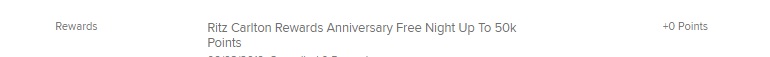
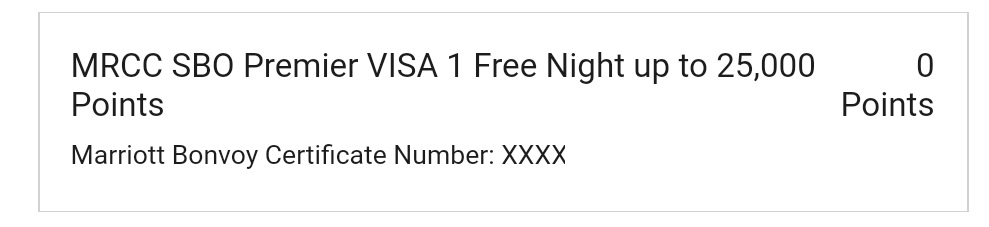
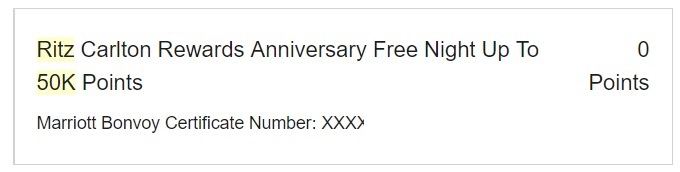
![[Reminder: Marriott GCs on 4/23] Daily Getaways 2024: Complete preview of all the deals Daily Getaways 2023](https://frequentmiler.com/wp-content/uploads/2023/06/Daily-Getaways-2023-218x150.jpg)
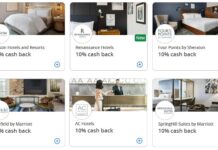

Bonvoyed !!
I had a reservation made a few months ago and today I logged in to make a different reservation and saw that I had nothing in “My Trips”. I checked my confirmation email – all good and no emails had come relating to this but it seemed my reservation had been cancelled. I tried to look up the hotel and found it was now just not listed on Marriott’s site. I then used Google Maps and saw it was listed as Closed Permanently. ?? What ?? Of course my 7-night certificate was not returned to me.
I called Marriot and spent over an hour of the phone while they tried to sort it out but they could not and asked me to call back after a day. So I called today and got a very brusque man who verrified what I said from notes in my account and told me there is nothing he could do as it is up to the hotel. ?? WHAT ?? I asked if Marriott was telling me they were taking no responsibility even though I had booked this though their site. The man said he could not do anything for me, I would have to wait for the hotel to sort it out.
I asked to speak to a manager. He said he was a manager. I asked how I was to use my 7-night cert and he said it could take some time but Marriott could not do anything as it was the fault of the hotel.
So, it seems that Marriott does not keep track the reservations that a property just cancels !! That is insane. What if I had just showed up in Hawaii and found no hotel?
I will call again tomorrow and hopefully get someone who is will to help.
Resolved by Marriott. They did re-instate the 7-night certificate, took a few days but it did happen.
[…] afternoon everyone. Last month, I was reading an article by Nick at Frequent Miler called Almost #Bonvoyed: a cautionary tale on free night certs. In that post, Nick shared that after cancelling a Marriott stay booked with a free night […]
Wow. That was some yarn. Keep it tight.
tldr; I made a bunch of bookings that only a blogger would ever do, then couldn’t keep those straight even though I am a “professional” traveler, but then I figured it out. #Bonvoyed
Had the same thing happen with a 35,000 point cert. Booked it, cancelled it, got it back, booked it again, cancelled it and no cert, all within about a week. Phone call fixed it. On another, somewhat related, note, I recently extended two certs (after I had cancelled those reservations). One was easy, the other the first rep said I could extended because I had already extended it. It was issued Sep 29 and they said I extended it Oct 7. Yeah, they claimed I had extended it for 8 days, probably before I even knew I had it. Some escalation was involved in getting it extended “again”, but it did happen. An interesting bit of info that came out of it though. The reps can see every certificate and each time it is attached and detached and extended, but they all appear as separate certificates in their system, so they apparently have to dig through all of them to find which one is active and unattached, so when people like Nick and I book and cancel and extend and rebook, we are apparently creating a great deal of grief for them.
Qoh, the Humanity of possibly losing a lousy 50K reward cert!
Get a grip.
Since you are talking Marriott certificates I have a question (not directly related to this post, if there is a better way to ask these questions definitely instruct me in the response).
I have a pre transition certificate, category 1-4 hotels, expiring soon. I have an upcoming 4 night trip and there is a perfectly fine category 3 hotel in that city. Further I see that they have 7 straight nights of rewards availability (starting with my check-in date). Using the certificate for 4 nights would be better than calling to return the certificate and getting 45,000 points (which is what I think they are offering now). Am I allowed to use these 7 night certificates for a 4 night stay? I don’t care that I’ll forfeit the final three nights but I am worried I’ll be charged some sort of early departure fee when I leave after night 4. Any insight you can share? Thanks. (Also, do I need to call in to make this reservation and when I call in do I tell them I’ll only really be there for 4 nights)
I’m pretty sure that you can just leave after the 4th night. I did this once with a 7 day certificate and left before it was 7 nights. the computer checked me out on the 8th morning.
You can book it with the certificate for only four nights. Yes. You could also book 7 nights and ask the manager at the hotel not to check you out after four nights so that you’ll get 7 nights elite credit. YMMV as to whether that will work
Thanks Greg, appreciate the response.
The KEY to this is ALWAYS DETACH THE CERT BEFORE CANCELLING THE RESERVATION. People who hold the Travel Package have learned it all too well.
It is not a new glitch but a glitch surfaced since last year. You are lucky that by now the reps are quite familiar on this glitch and should easily be able to find the cert has not been used, therefore be able to restore it.
ALWAYS ALWAYS call to detach a cert from the reservation which you either want to cancel or to modify the date, to ensure the cert is returned first and not disappeared in the black hole of Marriott IT.
And yes, take screen shot on everything – reservation confirmation showing the cert or pts used, cancelled reservation with both the reservation and the cancellation number, even the list of cancelled reservations in your account – I do this all the time as a habit because our trips are very fluid and often have hotel bookings changed multiple times before and during a trip. The only way to keep track of it is to make screen shots of the accounts used.
Finally, use a real computer instead of your phone apps to do cancellation – it has been a known glitch several months ago that the app did not fully cancel the reservation – people thought they had canceled the reservations thru their apps then they received reminder of the stay a few days before arrivals… No idea whether this glitch has been fixed or not as I do NOT use phone apps to do hotel bookings – too many glitches, not just limited to Marriott. Hilton has had issues too. I would rather use a little bit more time to do it on a computer instead.
I agree with you about apple users. Haha
Android Q press power button has a screenshot button.
Love blog ❤️
When exactly is this magical Ritz free night certificate supposed to appear? I have never received one.
The 2 nights are the initial sign up bonus after meeting spend. Subsequent cert is anniversary free night.
thanks
Chase just added the annual free night as a perk last August. So, if your annual fee hasn’t hit yet since then, you wouldn’t have received your free night yet.
Goood for them. They need to do this more to screw up people like you who hoard points and speculative book the whole year at top properties for no damn reason.
I keep hotel and airline certificates in a spreadsheet (including source, date received, expiration date, hotel stay conf number and date of redemption) to limit the stress induced from cases like this.
Bonvoy!
“…one of my (many) other speculative reservations.” OK, another blogger screwing up a program for those of us who use our own cash and attempt to reap an occasional reward. Nick, short term goals have long term effects.
I hear what you’re saying, but I think you’re not thinking it through.
First of all, I’ve also kept a number of those reservations and likely will keep a number of others. Speculative doesn’t mean with no intention. By halfway through the year, I’ll already have 50 Marriott nights. I don’t know that I’ll hit 100 this year, but I’ll definitely have enough nights that I’d think they’d be decently happy with me as a customer.
Back to Points Advance reservations, my perspective on it is that I’m not going to turn down the free breakfast that comes with my status for fear of ruining it for others. Neither am I going to turn down the welcome amenity a hotel gives for that fear – Marriott has decided that those program features are net profitable. And if the program has long offered the ability to make a future reservation without committing the points (and mind you with a deadline they have determined is acceptable for having the points available or else they cancel the reservation), I’m not going to not use that program feature out of fear that they may change it. Just like hotels sometimes overbook because they know some people will cancel, I imagine they have done the math and determined that this has worked out for them more than it hasn’t for many years.
But more importantly, and here’s where I think your perspective doesn’t seem logical: you can make a cash reservation with a credit card at most hotels workout paying a dime in advance and then cancel it two days before your arrive (in most cases) without penalty. Most Points Advance reservations require you to have the points 14 days in advance. I presume that’s why Marriott is willing to do this: they have much farther advance notice as to whether or not I intend to keep my reservation than they would if I made a cash booking.
Am I worried that you and I are going to ruin Marriott with our cash bookings that are flexible until two days before check-in? Absolutely not. So neither am I worried about the bookings where Marriott requires me to show the “funds” (i.e. points) weeks before arrival.
You said something about “those of us who use our own cash” to travel. I absolutely earn a salary here writing about points and miles and travel (and I feel very fortunate to do so!), but my travel is self-funded. I don’t get reimbursed separately. Again, I recognize that you may see me as “investing in content” in a sense when I travel, but every penny I spend on a flight or hotel was my penny (or points that I earned / MSed). I do want those pennies and points to go as far as possible (just as I want yours to as well). I don’t think using Marriott’s own feature as they make it available is harming us – especially since a cash booking is comparably worse for Marriott from a flexibility standpoint.
I accept that there may be things I do that you don’t like or vice versa, but here I just don’t think that Points Advance is more harmful to Marriott than “cash advance” – and in fact the total opposite is likely more harmful (and yet still so harmless that Marriott can make billions per year).
dont worry about that guy. for everyone one of them you “screw up”, there are many more that benefit from your work. he is probably a newbie just starting it up on the hobby.
Phew! I’m glad you got your certificate reinstated.
While I don’t travel nearly as much as you do. We take 6 – 7 trips a year. I am ADD and have a brain like a steel sieve. My trick is to put a reminder in Google calendar when I make a hotel reservation for the day before the last day to cancel. I’ll do it for expensive Delta award flights too, since I have to cancel 3 days ahead to get my miles back.
I also create a GMail sub-folder for each trip under the “Travel” folder, titled “year, month, destination”, e.g. 2019 Aug Alaska. ALL emails of reservations, cancellations, etc go in that folder. Once the trip is over, the folder gets archived to the “Completed Travel” folder.
I’ll start adding screen shots to my system.
I do the same thing. Each trip has a folder under Travel, in the email as well as on Onedrive. Each trip folder has subfolders – airlines, hotels, canceled hotels, rental cars, and “incidents”. I take screenshots on everything, titled them by the dates the “event” occurs, and file them in their appropriate subfolder.
A week before the actual trip I do a spreadsheet with all the details in chronological order of the trip.
Our trips often are over a month long and involving multiple airline programs, award and pay flights, different hotel award nights and pay nights, trains, cruises, long distance buses, rental cars… I need a way to organize the info in a manner that I can retrieve anything of the trip easily. I have found a summary spreadsheet serves the purpose.