Recently, there have been some terrific Chase Pay promotions, a couple of which have been available in-store only (see Chase Pay: 10x at Best Buy up to $400 per card (now expired), and the Chase Pay Shop Rite offer, which is still active through February 4th. As these in-store Chase Pay promos have come around, some readers have asked how do you use Chase Pay in-store?
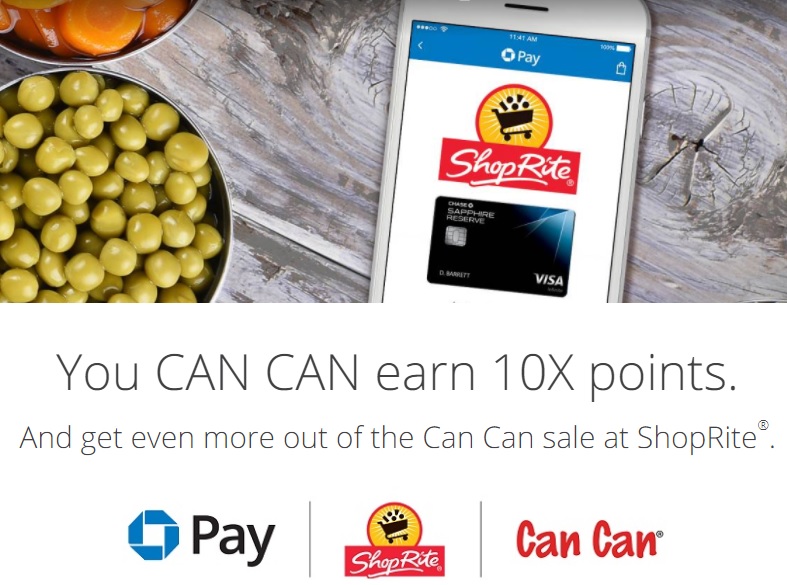
The process is actually pretty easy. First, you need to download the Chase Pay app (for Apple here or Android here). When you pull up and log into the app (which may require a security text message or email code), you can then select a card with which to pay. This is a key step — your Chase cards are at the bottom of the screen. Make sure you choose the card with which you’d like to pay before having the cashier scan the QR code.

Once you’ve done that, the final step is getting the cashier to scan the QR code. Ironically, this might be the most challenging step in the process. Over the holidays, I used Chase Pay in-store at Best Buy and Starbucks. At Best Buy, I showed the cashier the QR code on the phone. He motioned to me to touch my phone to the payment terminal. When I said that he should scan the QR code, he insisted that I touch my phone to the terminal. Not wanting to activate Android Pay, I held firm that he should scan it. He looked at me like I had eight heads, but there was a long line, so he humored me and scanned my QR code using the same scanner gun that he had used to ring up my purchases. The payment terminal then showed “approved” and a balance due of $0.00. He shrugged with surprise and gave me my receipt.

At Starbucks, I expected this would be easier. People pay via the Starbucks app all the time, which requires using the Starbucks scanner (conveniently located on the customer side of the cash register for just this purpose) to scan a gift card barcode in the app. As soon as the cashier saw my phone screen was not showing the Starbucks app, she began insisting that I touch my phone to the payment terminal. I politely stood my ground, telling her that I’m pretty sure I just need to scan the QR code and insisting that she just let me try it. I couldn’t get a good angle on it because of how the scanner was positioned, so I picked up the scanner. At that point, her eyes lit up and she started to reach for the scanner when….bleep. Payment went through.
In both instances, the cashiers were totally unaware of how Chase Pay worked and equally surprised when scanning the QR code authorized payment. Moral of the story: don’t give up and don’t be surprised when the cashier thinks you’re a nutcase.


![(EXPIRED) 20% back at ShopRite (up to $20) with targeted Amex Offer [enrollment required] tomatoes in boxes on a shelf in a grocery store](https://frequentmiler.com/wp-content/uploads/2017/09/grocery-store.jpg)

Does anybody know how to do this at Walgreens?
Chase says it should be used with Samsung pay. Does that mean it doesn’t work with iPhones??
[…] with Chase Pay. I would expect that they have become more familiar, but you might want to check out How to use Chase Pay in-store before heading to Best Buy just to be prepared in case you get a blank stare or a cashier insisting […]
I have tried to pay using Chase Pay in Walmart and PriceRite which are listed merchants in Chase Pay. None of the places QR code scan worked. Very frustrating to use Chase Pay. I think there is no future of Chase Pay because of the fact of QR code scan. Most of the billing person not aware of scanning and scan does not work. Chase support has no clue about this.
Same thing happened to me at shoprite. I had them scan the qr code and nothing happened. It’s frustrating.
The Chase website clearly says, “Open the Chase Pay app and pay with a tap or QR code.” I bought $600 worth of stuff at BestBuy on Black Friday. After waiting in line 30 minutes, the cashier refused to scan QR code, and told me to tap my phone and stop holding up the line. Since that the website says I can also tap, I tapped my phone (while in Chase Pay app). Now my statement arrived and says I only got 1x points. I called Chase to complain, and their computer says I used Apple Pay, which I know I didn’t use. I lost out on $24 worth of points, which would have given me $36 toward airfare on my Sapphire Reserve card. Chase Pay deserves the death penalty – totally worthless. I should have used my Citibank card for airline points.
You can use Chase Pay at Walmart via the Walmart app. You just add Chase Pay as a payment option in the settings menu and use the Walmart app to pay at the store. Also, if you use your Chase card on your Google account, you can register for Google Pay (especially useful for Android) and your Chase card may already be saved to your account. Although Walmart will only accept in-store digital payment through the Walmart app, many other vendors will accept Google Pay (I think any that do “tap” payments).
@Rachel – Do you have personal data point that using Chase Pay through the Walmart App earns the bonus for the Chase Pay promo bonus? Just wondering if Nick needs to update the article to reflect this, since it seems that would be a way to get around the Walmart exclusion for grocery purchases on most promos (in the case where the promo bonus would be earned in quarters where Chase Pay and Groceries are a category).
Thank you foe this article. Why do they use qr code anyway? So dumb..
Thank you for the article! I just had this issue at Starbucks today. He told me the scanner was only for Starbucks cards and didn’t even try to scan it. I was in the drive-thru so I ended up having to pay using my card but next time I’ll know better!
The same thing happened to me today. Of course the line was long in the morning so I didn’t want to argue. It seems as if merchants need to train their employees on all forms of payment if they are going to accept it in their stores.
[…] cashier not to know that this is possible and perhaps even tell you not to do it that way (See: How do you use Chase Pay in-store?), but it should […]
I could be wrong, but I think you can use the Walmart app linked to your Chase card and it will count as Chase Pay. Walmart advertised that they accept Chase Pay via their Walmart app. I already had the Walmart app so I checked and both my Freedom cards are in there. You have a primary card that will charge automatically or you can choose another card. I think the cashiers will be more familiar with Walmart Pay.
I think you’re confusing Walmart Pay (Walmart’s in-app digital wallet) with Chase Pay. Chase Pay only works at walmart.com, not in-store at Walmart. Walmart Pay works in-store at Walmart. Using Walmart Pay won’t qualify you for a Chase Pay promotion.
@Nick Reyes Reyes – Here’s a post from November 4, 2016 on PYMNTS.com concerning this:
“Chase announced Thursday (Nov. 3) that retailing giant Walmart will now accept Chase Pay. In a press release, Chase said Chase Pay will be accepted on Walmart’s website, within Walmart’s mobile app and in stores via the Walmart Pay app.”
I guess the big question would be does using Chase Pay through the Walmart Pay app earn the promo bonus…..
I tried using Chase Pay at Kroger last weekend to take advantage of the Chase Freedom’s current 5% rotating category that includes Chase Pay as a trigger.
The cashier tried scanning the QR code about 4 times and also told me to touch the screen to the terminal. None of the tries worked. I contacted Chase and they just told me to call them on-site if it happens again. I am NOT going to do that and hold up a line. Ridiculous response IMO.
But I am curious if anyone has any ideas as to why the QR code would not work? I do want to take advantage of the 5% back this quarter with Chase Pay as much as possible.
Thanks
Unfortunately, Kroger doesn’t take Chase Pay yet. Unfortunately, there are only a couple of places that take Chase Pay in-store.
Here’s a list from Chase’s site:
https://www.chase.com/digital/digital-payments/merchant-chasepay/merchant-partners
(Though note that it’s not totally up-to-date as I used it at Starbucks and I don’t see Starbucks on the list).
Thanks for the list.
Interesting the Chase folks didn’t reply to tell me that instead of “call us when your in line and we’ll help”.
Thanks for this q & a — re. Kroger.. Last December 12th or so, Kroger and Chase issued a widely reported press release that Kroger (and affiliates) would be accepting Chase Pay — “during 2018” — without specifying just when during 2018…. Seen any updates?
Anybody keeping tabs on just which grocery chains are accepting Chase Pay? (I ask in part as current Chase Pay counting towards Chase Freedom category bonus for q1 2018 ends in five days)
I had the same experience at Walmart. Scanner wouldn’t read code.
Correct JayPak. As noted in comments above, Walmart doesn’t take Chase Pay in-store, only online.
I had no problem using my qualified Chase cards for Chase Pay using my phone. Since DH does not like to bother with deals like this, I had to ask for Chase intervention for them to send a code to my phone so he can log in with his userID and PW so I can also use his Chase cards for Chase Pay in-store. We couldn’t make it work on our own until Chase rep intervened. Now I can switch from my Chase log in to DH’s log in so I can do CP for both of us. BBY is the only b&m store I’ve use and worked flawlessly.
Are there any issues buying gift cards with this? I thought I read in other threads that Chase seems to be more sensitive to gift card purchases even with merchants that wouldn’t be providing Level 3 information. So is it OK at ShopRite? Or does ShopRite not even allow gift card purchases with CC? I haven’t tried, but have a ShopRite that’s real close.
I haven’t used this promo, but I did buy a couple of gift cards successfully with an Amex Offer last month. That said, it did require a manager’s key to buy one $200 VGC. In fact, I think it required a manager for $75 in third-party GCs. My impression is that the manager at the store I visited wouldn’t have let me scan my phone to pay with Chase Pay. But I doubt that’s any sort of company policy – she just seemed grumpy to me.
As for Chase being more sensitive about gift card purchases, I’m not sure what you mean exactly. Greg recently wrote about how Chase Offers (on the Marriott and Slate cards) aren’t always posting when people buy gift cards:
https://frequentmiler.com/2017/12/14/chase-offers-enforces-gift-card-terms/
And I recently wrote about a Chase Financial Review on my wife’s account after opening multiple accounts and buying gift cards. In that case, it was likely the combination of the new accounts and number of gift card purchases.
In general, I don’t know that Chase is sensitive on gift card purchases. In fact, I think most would say the opposite. You just probably shouldn’t go from $0 in GC purchases to buying $10K at once. If you’re spending a couple hundred bucks at Shop Rite one time, I wouldn’t expect that to be an issue.
Thank you for your response. I couldn’t remember where I read it, but after you reminded me of Greg’s post regarding Chase Offers that triggered my memory. One reader mentioned being denied and attributed it do a purchase ending in $XX.00 looking too much like a gift card purchase. AmEx never cares, but if Chase is looking at transactions based on dollar value and auto-denying purchases ending in $XX.00 or $XX.95 perhaps, I’d be inclined to stay away.
At both Best Buy and Shoprite I had to explain to the cashier how that it wasn’t apple pay and they needed to scan my phone.
Also, be careful at Shoprite. Using a CSR is only showing as 1x rewards, and an SM got a canned response that it might take a few weeks to show up.
I swear another post I read (I’ll try to find it in a minute) mentioned only the Preferred, Freedom, and Freedom Unlimited as eligible. Similar to how the Chase Pay .. hmm, was it the 2k UR/$20 ebags promo?.. worked
Ok, I looked at the Chase promo page and it says “Sapphire card”. Like I said, I’m wondering because the other (I swear it was ebags) deal also said “sapphire” was later confirmed to be Preferred only. I hope you get them!
Here’s the landing page on Shop Rite’s website. You’ll see tabs at the top for Freedom, Freedom Unlimited, Sapphire, and Sapphire Reserve at the top (and splash pages for each). Stephen also included links to landing pages for all 4 in the Quick Deal post linked at the top of this post:
http://plan.shoprite.com/MarketLanding.aspx?mwgdcid=1c64b364-db70-458e-aea9-fba0f3cf62b9&mwgdcadorigin=JpMorganChase_FREEDOM_Holiday-Shoprite_Q12018_O-105GC__Pub_jpg_MWG_RC__LM__ELP___728x90&geo=1&mwgdctags=&mwgdctab=JP%20Morgan%20_0
I’m not aware of any of these Chase Pay promos that didn’t apply to all Freedom and Sapphire cards. If you find that post you’re talking about, let me know.
Chase has a CSR page for the offer also:
https://www.chase.com/digital/digital-payments/chase-pay/shoprite-sapphire-reserve
but my first attempt only gave me 1x. both the walmart and bestbuy ones worked. didn’t try ebags on csr because of dps it wasnt working
Yup — Stephen has Chase landing pages for Freedom, Freedom Unlimited, Sapphire, and Sapphire Reserve in the Shop Rite quick deal.
And you’re right on the eBags deal — the landing page only said Sapphire or Sapphire Preferred. Thanks for the reminder!
[…] How do you use Chase Pay in-store? by Frequent Miler. Helpful guide for those struggling. […]
Thanks for this article. I was trying to take advantage of the Wal-Mart 10x last month and went to 4 different stores and everyone insisted that they did not accept Chase Pay. Little did I know that they just needed to scan the card. Now I know and can take advantage of future deals.
…and I just read the comment above mine. I guess it wouldn’t have worked at Wal-Mart after all.
Anyone tried Chase Pay checkout in store at Walmart yet? Especially if you can do it during self checkout, it would be good to avoid having to argue with the cashier…
It doesn’t work in-store at Walmart. Only at Walmart.com to my knowledge. Walmart has their own mobile payment app — Walmart Pay. For the record, it won’t let you use Walmart Pay to pay for gift cards….or at least not in the quantity I tried.
Good call Nick, I noticed the Chase Pay only lists Best Buy and Starbucks. At some point I read an old article saying Chase Pay will be accepted online and in-store at Walmart. Maybe they haven’t rolled it out yet
I tried, had the bar code and the scanner would not recognize it. Had cashier try for like 5 minutes before she gave up.
Interesting Chase Pay worked in Starbucks Store. Last I heard it was in-app only for reloads. You lost out on earning stars by not routing the purchase through a Starbucks Card.
For Best Buy just an FYI that you can’t split tender multiple Chase Pay in a single transaction. It will error out when you try to scan the second barcode. You can split multiple credit cards (swiped/NFC/chip) and also use a single Chase Pay.
Good to know about split tender.
I only missed out on Stars for the coffee I bought with the gift card at Starbucks. I was testing to see if I could get the Chase Offer for Starbucks (10% back) to trigger if I checked out using Chase Pay in order to be prepared for future double-dipping opportunities. It worked. I then added the gift card to my Starbucks account to pick up some Stars next time. I don’t live close enough to Starbucks to go often enough to get too caught up in the loyalty program, but everybody likes a star now and then.