Note: On January 8, 2016 American Express sent out a notice to a large number of Bluebird & Serve cardholders informing them that loading capabilities on their accounts had been terminated. For more information, see: Amex kills Bluebird and Serve for manufactured spend
Introduction
Most Walmarts around the country have an all-in-one ATM machine known as the MoneyCenter Express Kiosk. One of the things this machine allows for is the loading of Bluebird or Serve cards with debit cards. Here is how to do it.
Background
Most pin-enabled Visa & Mastercard gift cards (See: Beginner’s guide to buying & liquidating Visa & Mastercard gift cards) act as a debit card when used with the MoneyCenter Express kiosk. This allows them to be used to load both Bluebird and Serve. One important exclusion is Vanilla branded gift cards. These cards process as “credit” when trying to load Bluebird and Serve and thus do not work (except when loading less than $50 at a time).
How-To Load
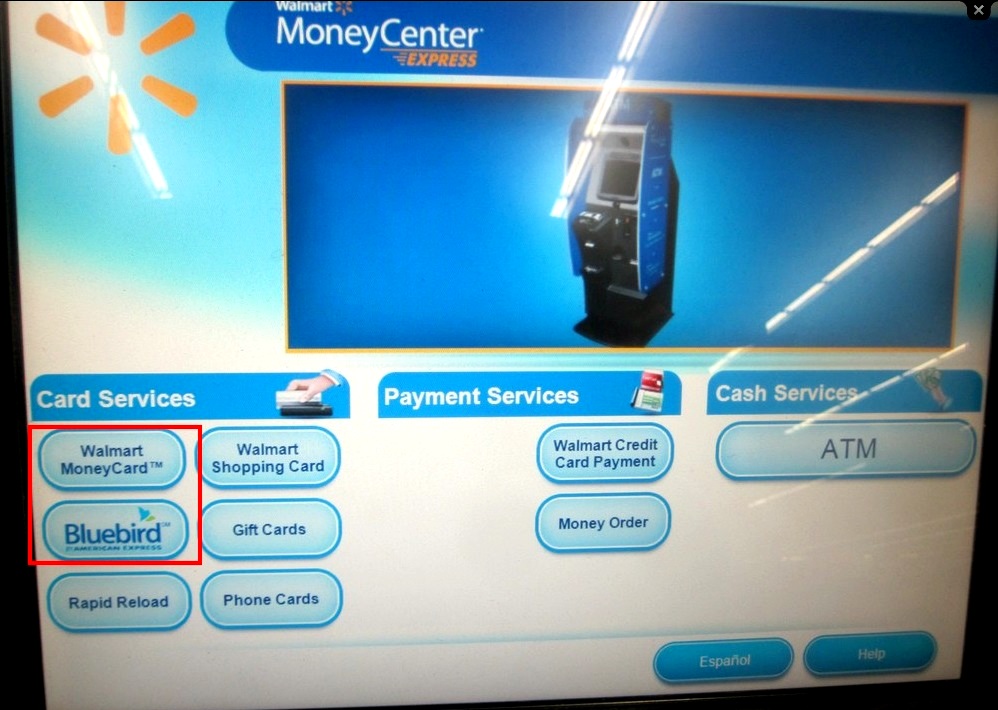
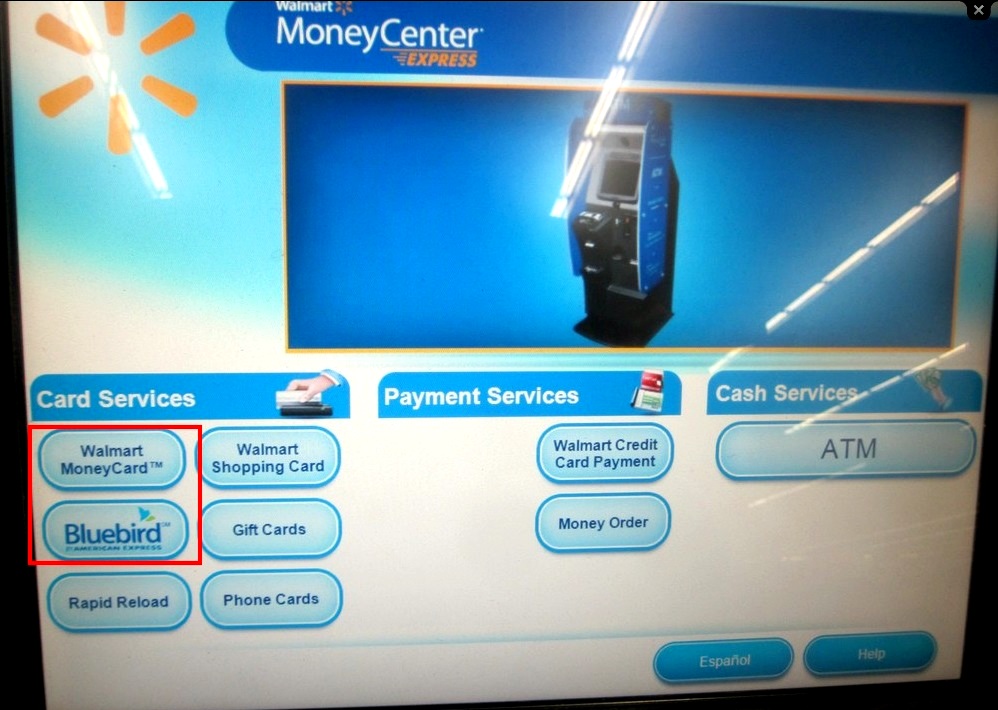
When approaching the kiosk, you will see a screen with a number of buttons as shown above. To load your Bluebird or Serve, simply choose either the Bluebird or the Walmart MoneyCard option.
Note: Both of these options work, however I have had occasional issues with the Bluebird button and thus always use the Walmart MoneyCard button. No matter which button you press the results should be the same.
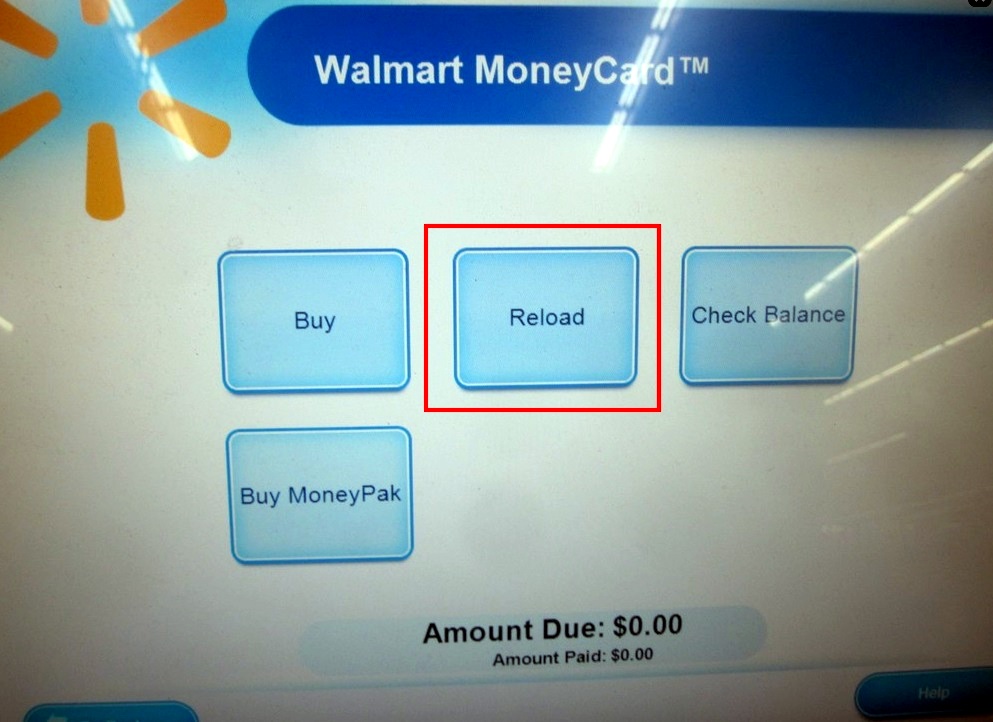
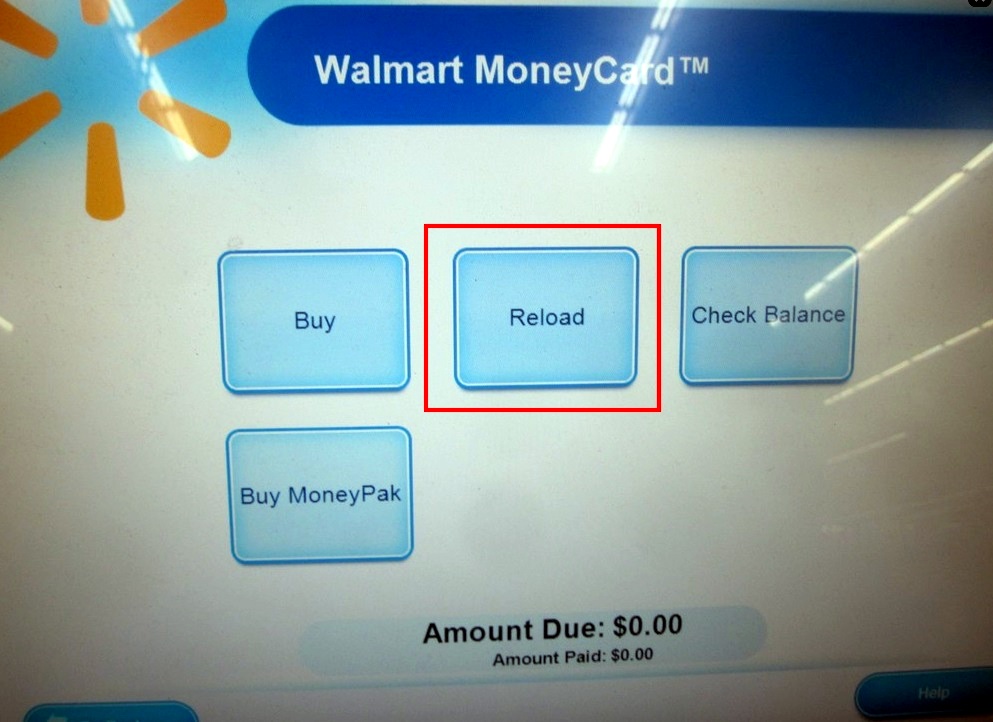
After selecting one of the two options, you will be taken to a screen asking what you want to do. Select the “Reload” button. You will then follow a series of prompts asking you to swipe your Bluebird or Serve card and choose the amount of your reload. At this point it will process for a short while before eventually asking you to swipe your debit card and enter your pin.
When the transaction has been completed you will receive a receipt showing your old balance, the load amount and the new balance. Verify this information is correct to ensure the money was properly loaded from your gift card to the Bluebird or Serve card.
The entire process should take between 1 1/2 and 2 minutes to complete. You can find detailed instructions along with screenshots from every step of the process here.
Kiosk Limits
While you can load $2,500 per day & $5,000 per month to your Bluebird or Serve card, the kiosk has its own limits. In order to prevent fraud, the Walmart kiosk only allows 1,999.99 in loads per rolling 10 minute period. If you hit this limit, the machine will lock up and require a manager to override your transaction. (Some stores have set longer time limits, but most are 10 minutes.)
To avoid a lockup, load no more than $1999.99 per 10 minute period. (I generally leave a penny on my last card for example.) Once you have hit that limit, wait 10 to load again. Note that the 10 minute period is rolling and thus you don’t need to wait 10 minutes from your last load. It is just $1,999.99 in the last 10 minutes.
If you find yourself with a lot of gift cards to load, a good strategy is to load $1999.99 at the kiosk, then go to a register or two to do additional loads during the 10 minute waiting period. Once the 10 minutes has passed you should be able to load another $1999.99.
For more on the kiosk limit and how to avoid locking up the machine, see: Bet You Didn’t Know: How to NOT Break the Walmart MoneyCenter Express
Kiosk Issues
The Walmart MoneyCenter Express kiosks are notoriously unreliable. In some areas of the country it is nearly impossible to find a working kiosk. Even when they work, they can have small glitches such as requiring a 9 digit pin or a second 4 digit pin. (Your card only has one four digit pin, so when this happens you will be stuck.)
Fortunately both of those problems are rare & can normally be fixed by rebooting. While you can’t reset the machine yourself, simply flag down an employee and they should be able to help. They are used to the unreliability of the machines and generally won’t question why it should be reset.
Finally, the depending on the store, the speaker on these machines may be set a bit too loud. If you don’t want everyone in the store to know what you are doing, there is a way to shut it off. (See: How to silence the Walmart MoneyCenter Express.)
Conclusion
Loading Bluebird or Serve at a Walmart MoneyCenter Express kiosk is very easy once you get the hang of it. While it can provide a way to avoid long lines and over ambitious cashiers, there is a trade off since the machines are slower per transaction and have a few quirks.



[…] used to be even easier (and cheaper) to use gift cards to load a Bluebird account at Walmart, and then transfer that balance to your bank account. This has become very difficult […]
No service personel at walmart seem to know how to load a blubird card at the register. Its f–king ridiculous. They look at me like I dont k ow what im talki g about and its them that havent a damn clue about the services they are supposed to provide. They do t deserve a penny over minimim wage!
DOES THIS still work? :O It would be awesome if it still does
Unfortunately, no
[…] — like Amex Bluebird or Serve — with the money on your Visa or MasterCard gift cards. (Here’s a tutorial that explains how to do it at a Walmart MoneyCenter Express kiosk.) Once you’ve loaded them, you […]
[…] — like Amex Bluebird or Serve — with the money on your Visa or MasterCard gift cards. (Here’s a tutorial that explains how to do it at a Walmart MoneyCenter Express kiosk.) Once you’ve loaded them, you […]
[…] — like Amex Bluebird or Serve — with the money on your Visa or MasterCard gift cards. (Here’s a tutorial that explains how to do it at a Walmart MoneyCenter Express kiosk.) Once you’ve loaded them, you […]
[…] — like Amex Bluebird or Serve — with the money on your Visa or MasterCard gift cards. (Here’s a tutorial that explains how to do it at a Walmart MoneyCenter Express kiosk.) Once you’ve loaded them, you […]
[…] — like Amex Bluebird or Serve — with the money on your Visa or MasterCard gift cards. (Here’s a tutorial that explains how to do it at a Walmart MoneyCenter Express kiosk.) Once you’ve loaded them, you […]
[…] — like Amex Bluebird or Serve — with the money on your Visa or MasterCard gift cards. (Here’s a tutorial that explains how to do it at a Walmart MoneyCenter Express kiosk.) Once you’ve loaded them, you […]
[…] — like Amex Bluebird or Serve — with the money on your Visa or MasterCard gift cards. (Here’s a tutorial that explains how to do it at a Walmart MoneyCenter Express kiosk.) Once you’ve loaded them, you […]
[…] used to be even easier (and cheaper) to use gift cards to load a Bluebird account at Walmart, and then transfer that balance to your bank account. This has become very difficult […]
Hello Greg and other readers, for Serve green card i can add funds online by linking debit or credit card issued by AMEX, Right? Can i load my prepaid AMEX GIFT Card to Serve and add funds to Serve account online, or not? If I attempt will they lock or ban my account?
I vaguely remember this coming up years ago and I think they shut down the ability to do that. I’m not 100% sure, but I think that’s the case. In other words, I don’t think you’ll get shut down but I also don’t think they’ll let you link the card and load the funds
I looked at the moneypass ATM locator and found a walmart supercenter nearby. When i went there i only see a ATM machine with bunch of logos along with money pass logo. There is no swipe option rather a typical ATM which swallows the card for the duration. Upon inserting bluebird, i only see 3 options withdrawal, balance inquiry and something else.
Am i looking at the right machine?. I asked the reps around and they look at me llike i am a alien :(.
Unfortunately most, if not all, kiosks have been replaced with regular ATMs since this post was written. You now have to go to the money center and talk to a person to load bluebird or serve
I just got One VIP serve card. Can i load $500 VGC or MC GC to Serve at WM or CVS?
1) Is there a fee per load? What is Monthly limit?
2) Does Moneypass ATM loads still work for Serve, and is it fee free or not?
DO REPLY AT THE EARLIEST.
WM yes, CVS no
1) No fee to load One VIP. $5K monthly limit
2) Yes, I believe so. Yes, should be free
If magnetic strip is unreadable , CAN YOU MANUALLY ENTER BLUEBIRD CARD # to reload ? PLEASE HELP
I don’t think so, but I’m sure Amex will send you another card if yours is damaged