Yesterday, The Points Guy published a post titled, “Your favorite AA award tool is back — and better than ever“. The thing is, I didn’t have a favorite AA tool. And it’s back? That sounded like it required immediate investigation. After spending a few hours playing around with it, I can confirm that it is my new favorite American Airlines award search tool…..and I kind of hate it at the same time (mostly because AA doesn’t make it intuitive to book the deals you find). That said, whether you’ve used it before or like me you were in the dark, I think you’ll probably like it more than you hate it because it’ll help you “discover” mileage deals and save you a bunch of time (if not frustration).

How it works
AA has a map search tool that essentially lets you pick a region to which you’d like to fly, a cabin class, whether you’re searching one-way or round trip, and then how many miles you are looking to use in total. Here is a link to the tool to play with it for yourself:
–> Click here to go to the AA award map search tool and search <–
You can search for flights to a specific region or even to “beach”, “ski”, or “golf” destinations that fit your budgeted miles.
For example, let’s say you were looking to travel one-way in the main cabin from Cincinnati to Europe on June 5th, 2020 and you were willing to spend up to 40,000 miles to do so:
You could enter those parameters and then see…well, in this case, you’d see that there are no flights available. Contain your shock that AA doesn’t have a glut of award availability to Europe on a Friday in summertime.
At least in theory, that would show you your options. And it does: you have none. Sorry, Cincinnati. At least you have Skyline Chili.
Really cool for finding 5K/6K options
The first search aside, the tool can be very useful for finding cheap 5K and 6K Economy Web Specials within the United States. Keep in mind that American has been offering these for a while and they are very inflexible: Economy Web Specials can not be changed once booked and unless you have top-tier elite status, you’ll probably need to pay a fee to reinstate miles that is higher than the value of the miles — essentially making these use-them-or-lose-them tickets.
That said, they can be strong values for AA miles and decent options for US travel. Most of my examples of these deals in posts have originated at major airports like New York City and Los Angeles. I wasn’t aware that AA offered any of the really cheap seats out of my home airport, Albany, NY (ALB). However, the map tool easily helped me find some when I let it know that I was willing to pay up to 6K miles one-way to travel within the continental US. In that case, as you’ll see, the results show me both flights that are cheaper (Buffalo at 5K) and more expensive (starting with Indy at 7K). The blue dots are the cities within my budget of 6K miles.
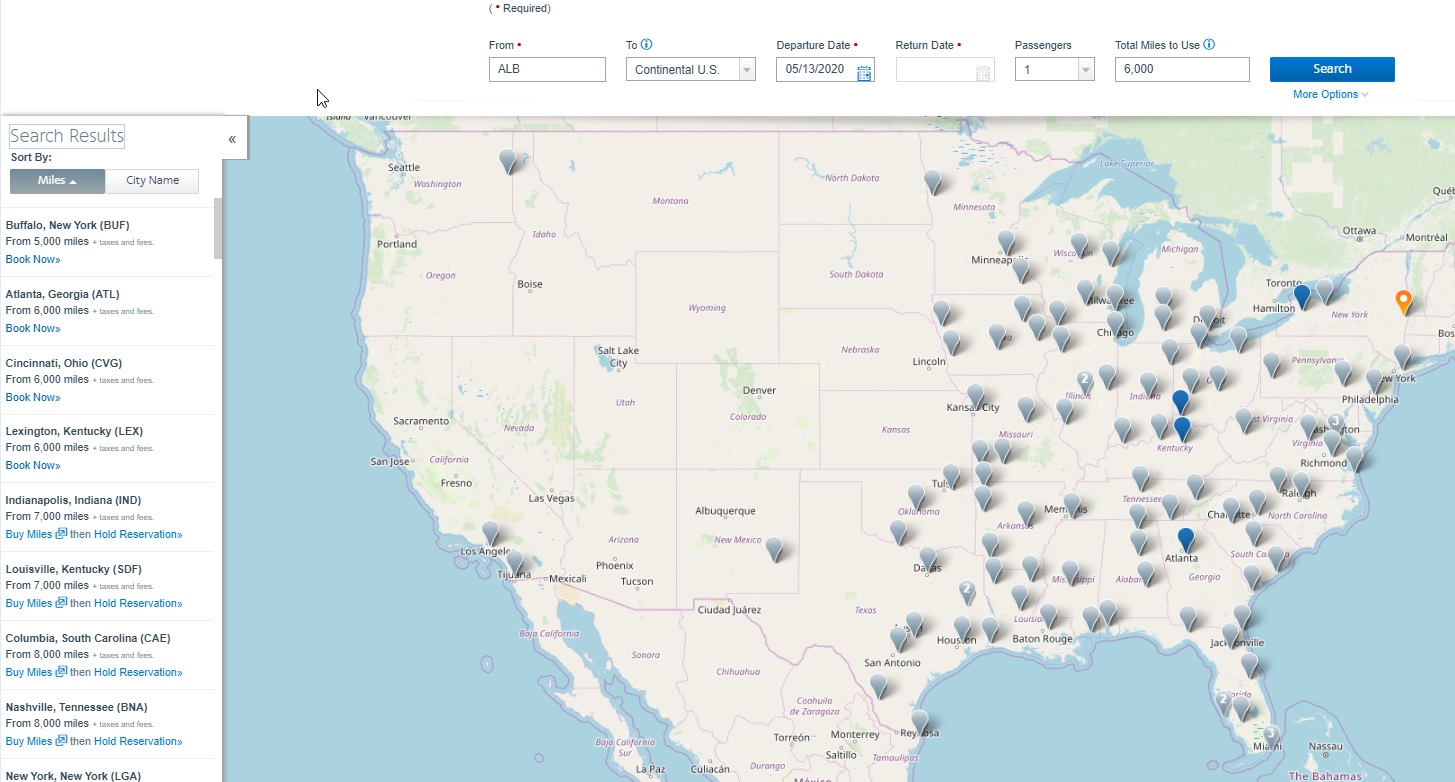
Also note on the left side that the options within my “budget” of 6K miles have an option to “book now”. The ones above my budget give me an option to “Buy miles”, then “hold reservation”. Clicking “hold reservation” will show you the available options the same as clicking “Book now” on the options within your budget.
Of course, that may still make you roll your eyes when you see domestic economy class options for 17,000 miles one way being called “economy web specials” that can’t be changed at all or cancelled for free. This particular frustration has nothing to do with the map tool, but it’s part of the reason why I called the economy web specials a hidden devaluation. I knew this day was coming when a price that is higher than the “standard” award was called an economy web special.
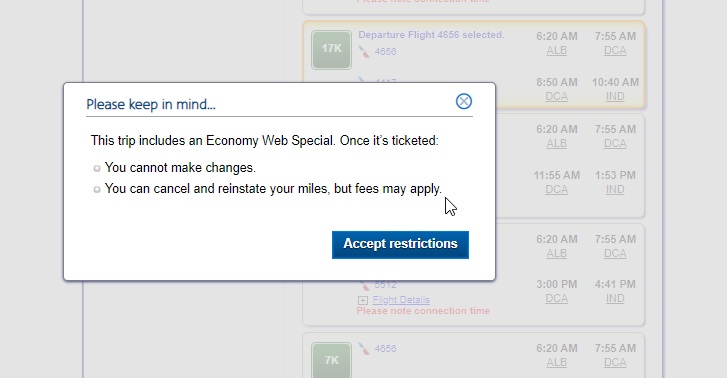 At any rate, before this map tool, I had no idea there were any 5K or 6K options from my home airport. That’s a pleasant surprise.
At any rate, before this map tool, I had no idea there were any 5K or 6K options from my home airport. That’s a pleasant surprise.
Cool for finding some cheap economy flights to Europe
This can be great for finding options that you didn’t know existed. For example, did you know that you could get to Zurich, Dublin, or London for 20K AA miles in economy class? I sure didn’t.
No, that 20K option isn’t a direct flight….but neither is it a terrible option.
Another advantage here is that even if there are no web specials available, at least I can see which cities are available on the date I’d like to travel. For those looking to get to Europe, that can be really helpful. If I want to get to Switzerland and I’m not seeing anything available to Zurich, I could quickly see that Basel is available for 22.5K next week.
Note that if you put in a laughably small number of miles, like 5K to Europe in economy, the tool will not give you any results. If you shoot a little under the minimum, it will (as in the example above where I searched for 20K and saw 22.5K options). If you overshoot, it still shows the cheaper flights (for example, if I put in 30K miles, I’d still see those 22.5K options or even the 20K options to Dublin, London, and Zurich shown above). You can therefore put in a million miles if you’re just looking for all of your options and you’ll still see the cheap seats.
So far so good — this actually looks pretty darn useful.
Didn’t find cheap biz to Europe
I didn’t run an exhaustive search, but I didn’t find much in terms of discounted business class to Europe. At best, I found some options in the 54K range, only a slight discount from the 57.5K standard award.
But business class is where it gets really annoying.
Cool for finding cheap business class deals in the US / Caribbean / South America…but not cool for booking them
Let’s forget about Europe. Let’s imagine I’m a golfer looking for “golf” destinations from New York City on May 13th in business class (one way) for 30K or less.
I was pleasantly surprised to see a number of US destinations for just a little more than a “standard” economy class award. There were also some international options — who knew that Medellin was a golf destination? I’ve been to Medellin and loved it, so I was intrigued when I saw that the tool said business class was available from 26K:
However, here’s where the frustration begins: when you click through to “Book now”, you won’t see any options available for less than the “standard” 30K business class price.
Those who search AA often know the key: the “old” style interface like the one above, which is where the map search takes you, does not show all web special prices. Based on my searches, I don’t think it shows any business class web specials. However, if you go to AA.com and search NYC to Medellin in business class for the same date using the main search tool, lo and behold you will indeed find that 26K option.
Oddly, the first time I looked at the seat map on that, I swear that it only showed “Premium Economy” on the second flight. However, I now see business class. Of course, with it being scheduled on the 737-Max, I’m not sure what aircraft you’ll actually get.
The frustration continues: the map tool doesn’t always show the cheapest options
While it’s annoying that the map search tool doesn’t let you book the cheapest options it tells you exist, I’m a little less impressed with the fact that it doesn’t even show you the cheapest options in every instance. It does work sometimes, but not every time.
For some reason that I’ve never been able to fully articulate, I’ve always wanted to go to Mobile, Alabama. So I was kind of excited when I saw it on the map for 18K miles out of New York City in business class.
Of course, clicking “book now” will do you no good since the old search tool will only show you results for 25K miles one way. However, if you go back to AA.com and put in the same city pair and dates, you’ll find not only an 18K option but also a 17K option.
In both cases, the result is mixed-cabin because the second flight only has economy class. Lest you think that’s why the “old” tool from the map only shows 25K awards, I assure you that clicking through from the map tool will indeed give you the opportunity to overpay by seven or eight thousand miles for those exact itineraries if you’d like.
Ok, in fairness, these 25K flights should at least be changeable according to the standard AA rules since they aren’t the “saver” fares.
At any rate, the tool can be pretty useful when you’re just looking to see what your options are. Remember that you can just put in a huge number of miles (like a million) if you just want to see what’s available.
But then you’ll need to go back to AA.com to actually find that flight to Seoul for 48K in business class. In that case, it’s probably worth the momentary inconvenience.
Bottom line
I was intrigued when I saw TPG’s post yesterday about an award search tool that I hadn’t known existed. I’m particularly excited about this tool because I more often plan trips around where I can find a deal rather than nailing down a specific place in advance. I’d be happy to fly to Seoul in business class for 48K miles and then find a sweet spot to leverage from there (like 26K in business class to Prauge using Etihad miles?). This tool can be pretty useful for stuff like that. It’s kind of annoying since you can’t always actually book the cheap seats you find, but it’s easy enough to work around that when you find the deal you want.


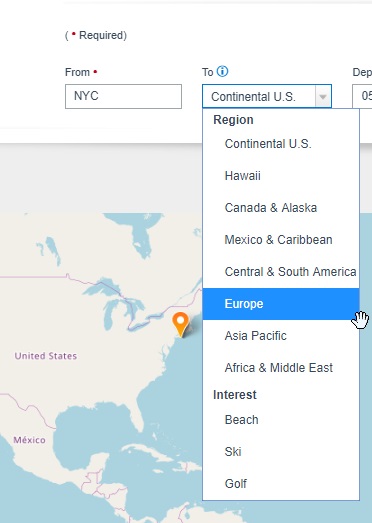
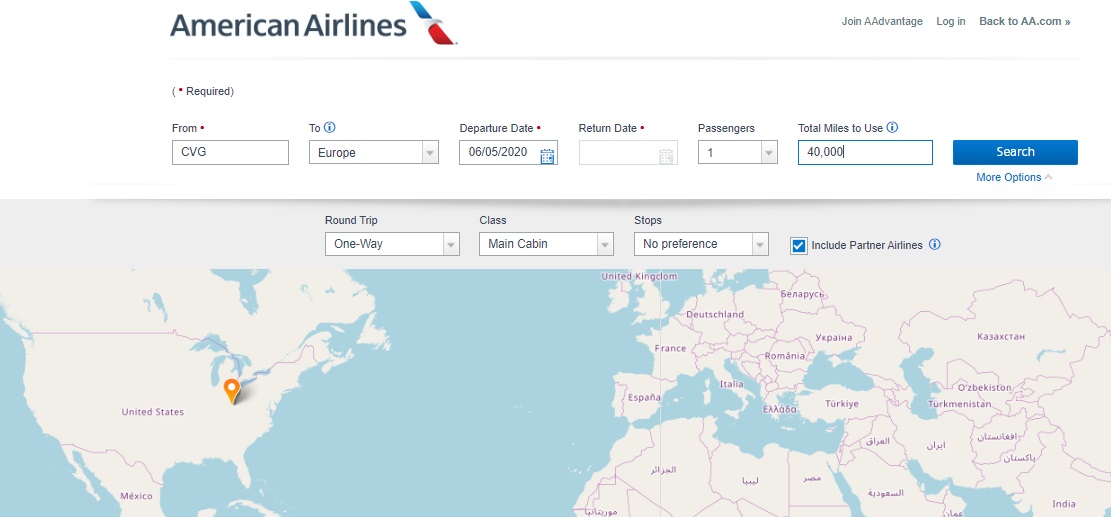
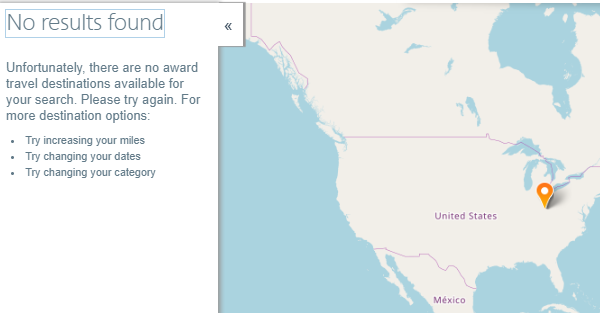

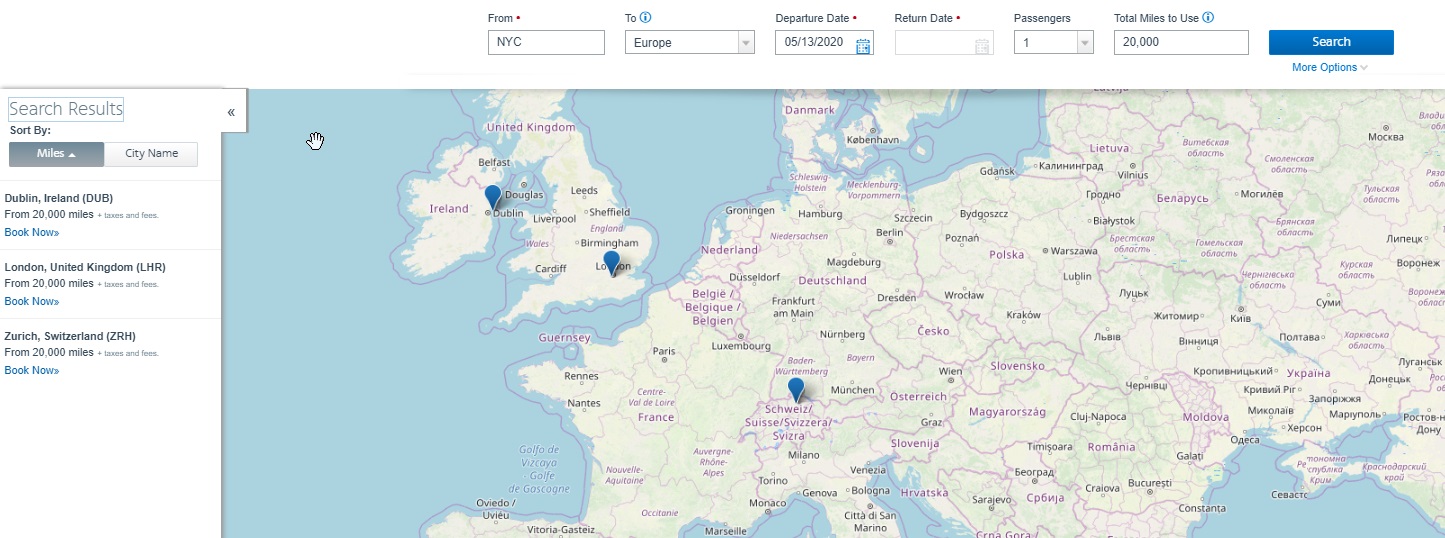
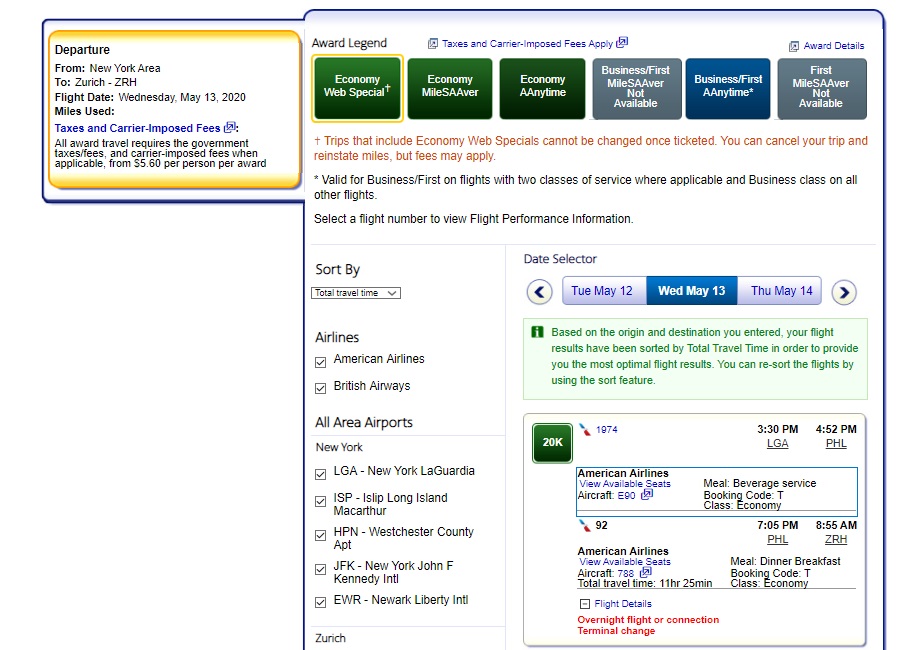
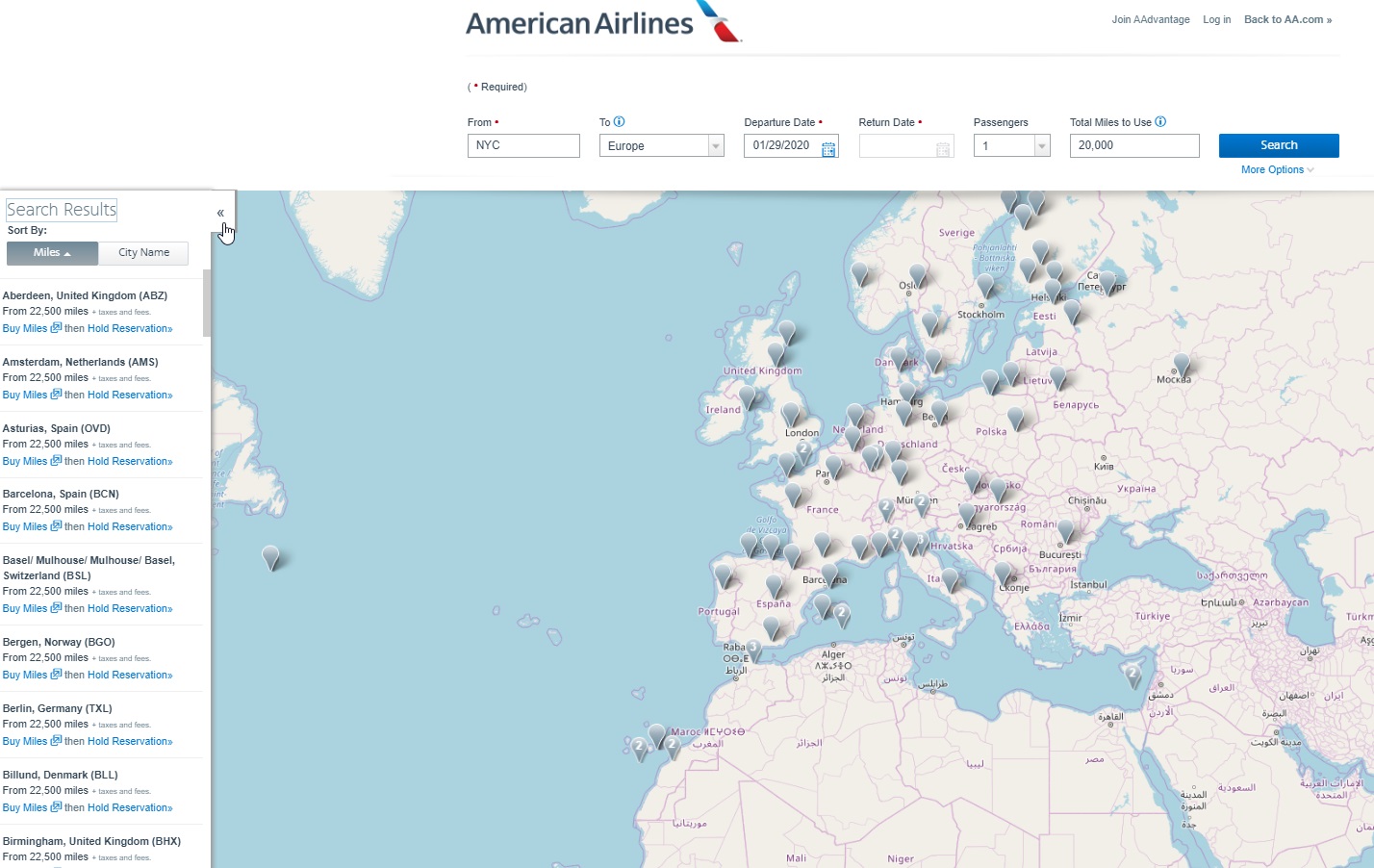
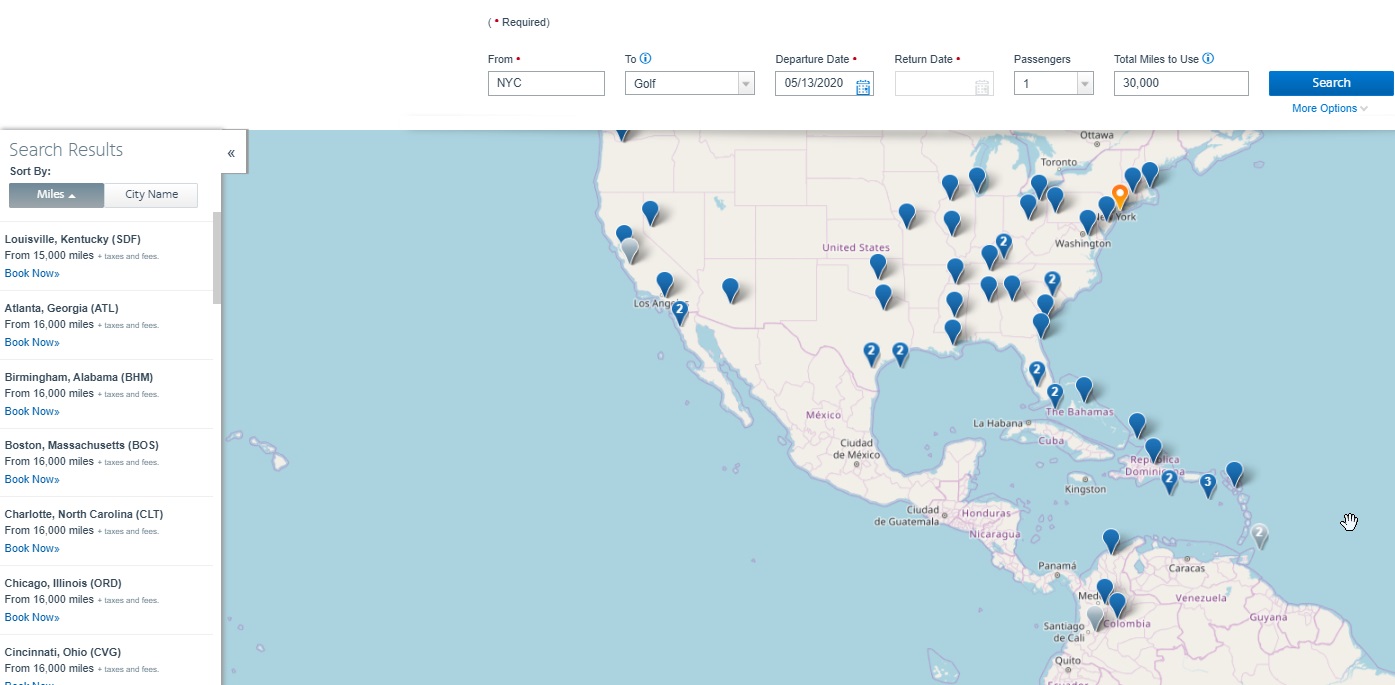
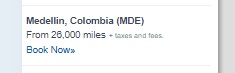
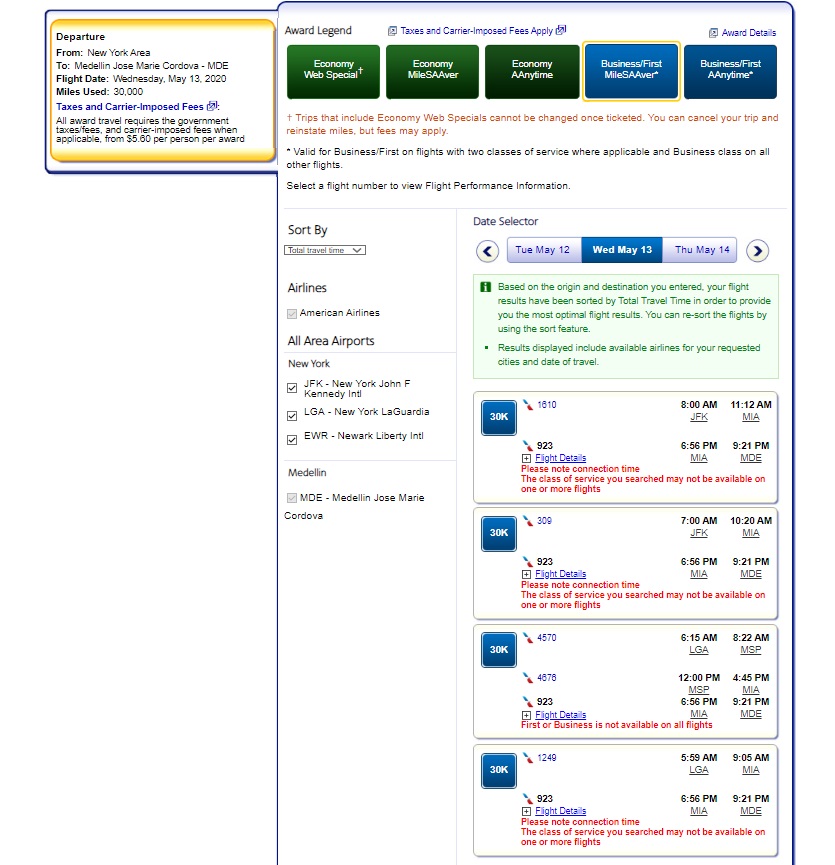

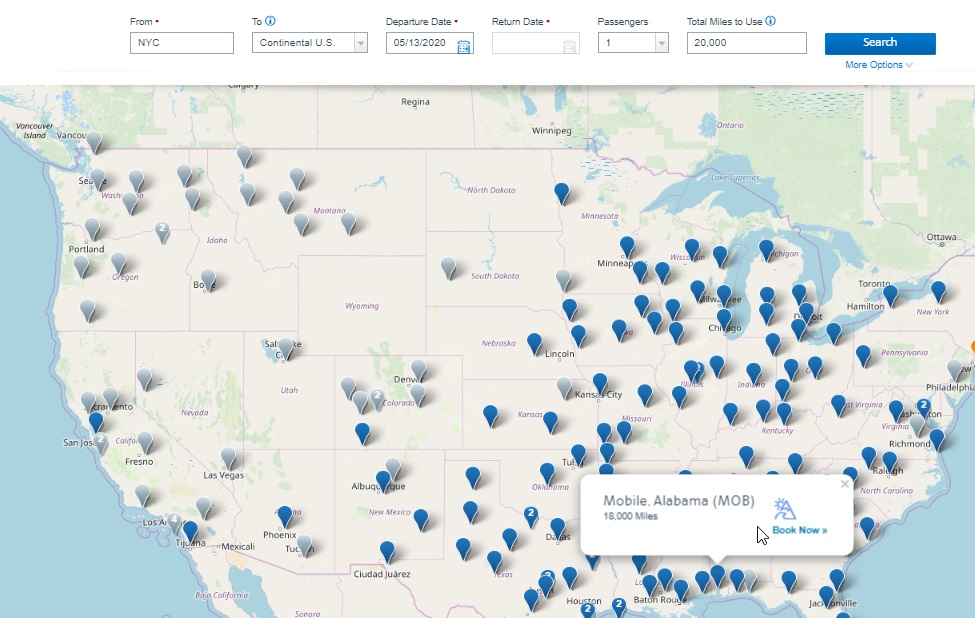
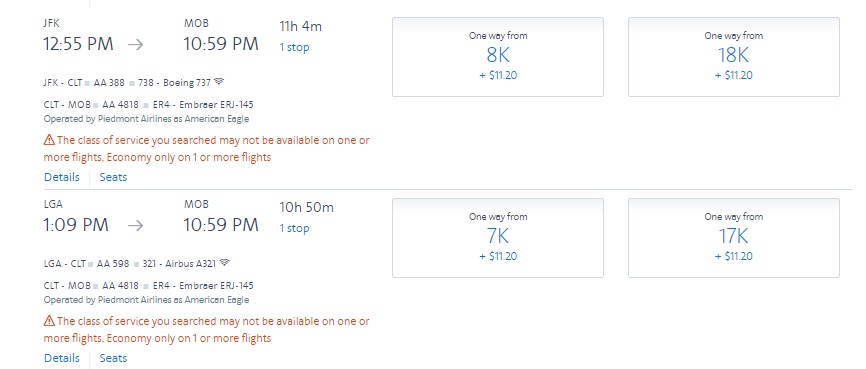
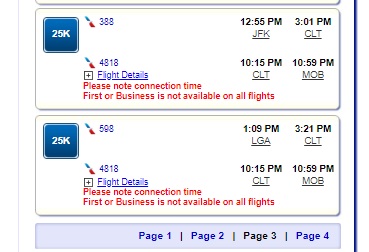
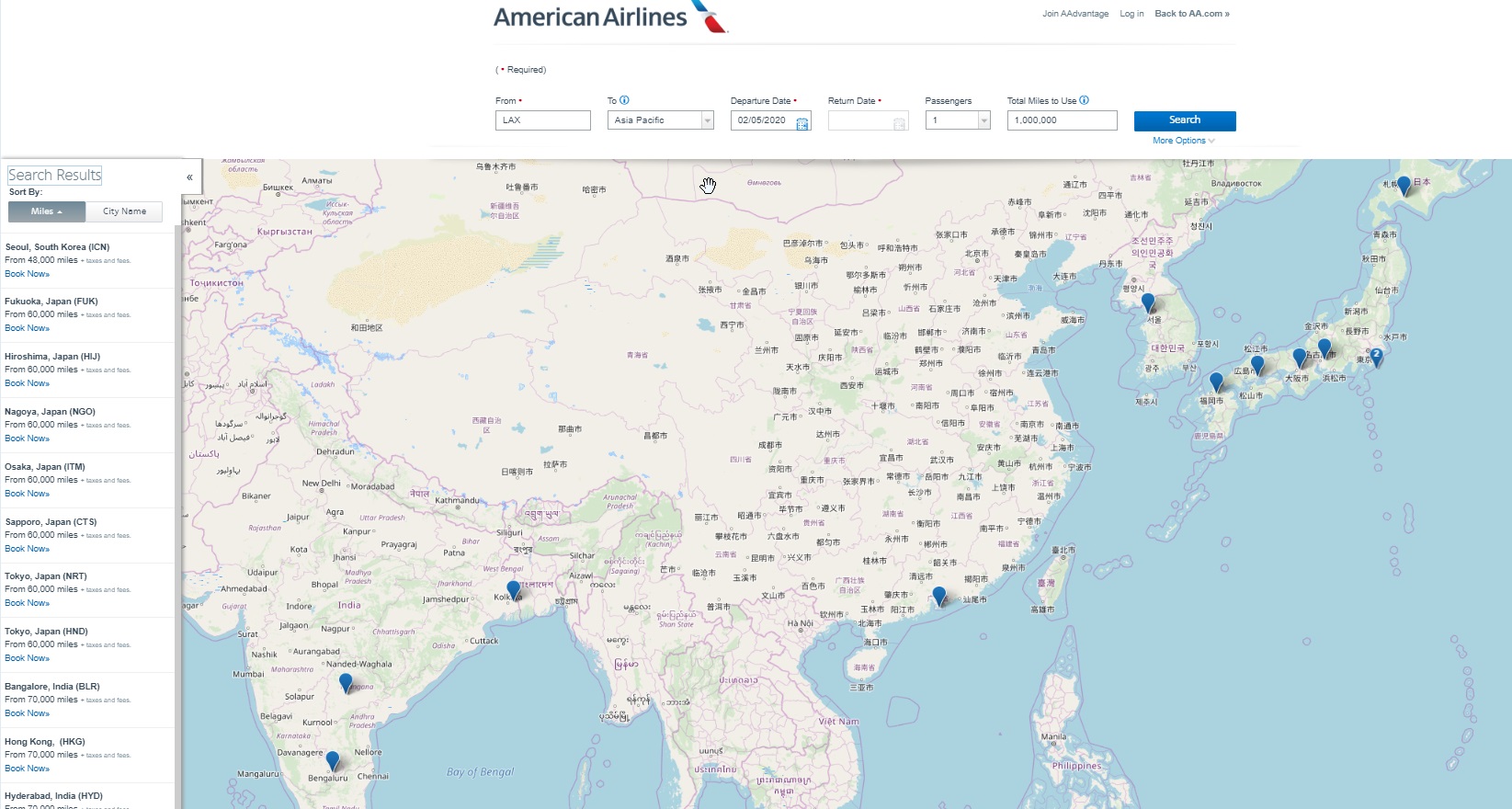



The Award Map is totally broken if you search for flights from any US city to Europe, and specify Business/FirstClass for the class of service. It doesn’t matter how many miles you allow, it will return “No results found.”
[…] Yeah, AA’s award search map tool is pretty cool…and frustrating by Frequent Miler. […]
How do you access the “ old” interface?
You either click through from the results on the map or start on AA.com and click “advanced search options”.
Have to disable Adblock +. Keeps reverting back to the start page and pop-over.
[…] AA Award Search Tool: Finding award seats can be a challenge sometimes depending on the site that you use for your search. American Airlines is making it better with their new award search tool! […]
If you put in EWR to ‘Europe’ biz one way on a few date e.g. July 11th there are no flights at all – even with 500,000 miles. Sort it out AA!
I saw that Points Guy post, too. BTW, I think that author is wrong when he says the new AA Award Mapper tool is “improved.” It seems to function about as well as AA’s old mapping tool. Personally, I’m just glad it’s back. I find the tool to be very helpful. Like I was just helping a family member book a spring break trip. They had certain days they could travel on. With this tool, I can almost immediately figure out what’s “possible” for award travel out of a certain airport: you know, the domestic destinations going for 6000 miles instead of 36,000 miles. And while the inventory results aren’t perfect, they at least strongly suggest possible opportunities. Think of it as a tool to find cheap airfares but, in this case, it’s cheap award travel.
Exactly correct. If you know what dates work for you, but are open to a variety of destinations, this tool is fantastic. I’ve booked quite a few flights over the years using the results it shows.
Exactly how to get the Tool?
Under the “How it works” heading in this post, there is a line of enlarged text right under the first paragraph that says:
–> Click here to go to the AA award map search tool and search <– That's where you click to go to the tool.
Nick beat me to it. I guess I should have refreshed the page.
Mobile is the birthplace of Mardi Gras
I recently learned that! One more reason to visit.
Skyline is better than a flight on AA.
Sick burn.
I bet he’s one of those people who belongs to a Yacht Club ..
CHEERs
No, I just like Skyline.