Remember the incredible phone deal offered by Google Fi a couple of weeks ago? The deal was intended to last until midnight pacific time, but it died early. Apparently Google doesn’t have the ability to predict behavior nor the finances to cover a bad bet (I jest). You can read about the expired deal here: WOW! Get a Google Fi phone & travel gift card worth the phone’s price.
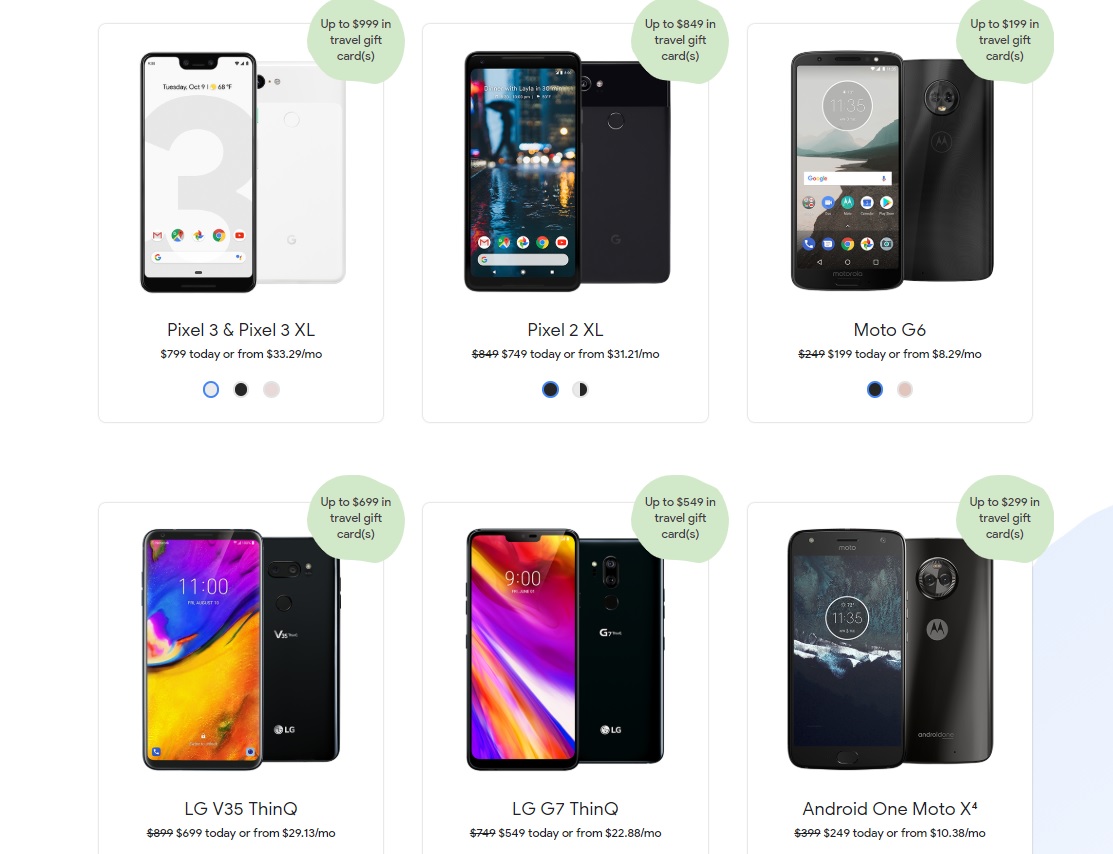
The deal was especially good for those who already use Google Fi phone service since it didn’t require porting a number to Fi. So, even though I didn’t need a new phone, I jumped in. I bought the most expensive option: the Pixel 3XL with 128GB for $999. In exchange, I should receive an email within 75 to 90 days with instructions for how to get my $999 Delta, Southwest, AirBnB, or Hotels.com gift card. Most likely I’ll get the Delta gift card and use it when my wife’s flights are expensed for work. In other words, the new $999 will be pretty much free after rebate.
Before the phone / gift card deal I had already switched phone service to Google Fi. Actually, the service was called Project Fi at the time to indicate that it was still being developed. And Fi did not yet officially support iPhones, but I was using it with my iPhone anyway. You can read about my experience with using an iPhone with Google Fi in this post: Google’s Project Fi abroad. 6 surprises: 3 good and 3 bad.
My new Pixel phone tried to arrive exactly a week after the gift card deal, but I was in London and couldn’t sign for the package (see: To London on a whim). FedEx tried again on Thursday and Friday, but I still wasn’t there. I arrived home on Saturday and then picked up the phone on Monday at a nearby FedEx store.
Trying Pixel
My plan was to use the Pixel phone for a few months to see if I liked it better than my iPhone 7 Plus. Then, I’d either sell the Pixel or the iPhone depending upon which I liked less.
I’ve used the Pixel phone for several days now. It took a while to get used to the Android OS and Pixel’s take on it. Now that I’m through that initial confusion, I’m happy with the way it works. The phone is fast, it’s intuitive to use, it has a big beautiful screen, and the battery lasts all day with ease. All of those things are true of my iPhone too, but at least the Pixel hasn’t disappointed me in any of those areas.
The Pixel’s camera is known to be best in class, so I did a quick comparison with my iPhone. Of course, it’s not fair to compare a two year old iPhone to a brand new Pixel, but those were my options. As you can see below, the Pixel is much better at capturing detail, and it captures colors more accurately. On the other hand, the iPhone photos are arguably more flattering. The Pixel also offers “Night Sight” mode where it can take very good photos in extremely dim light. That’s a really cool feature if you need it, but it doesn’t work if there’s much movement in the frame.
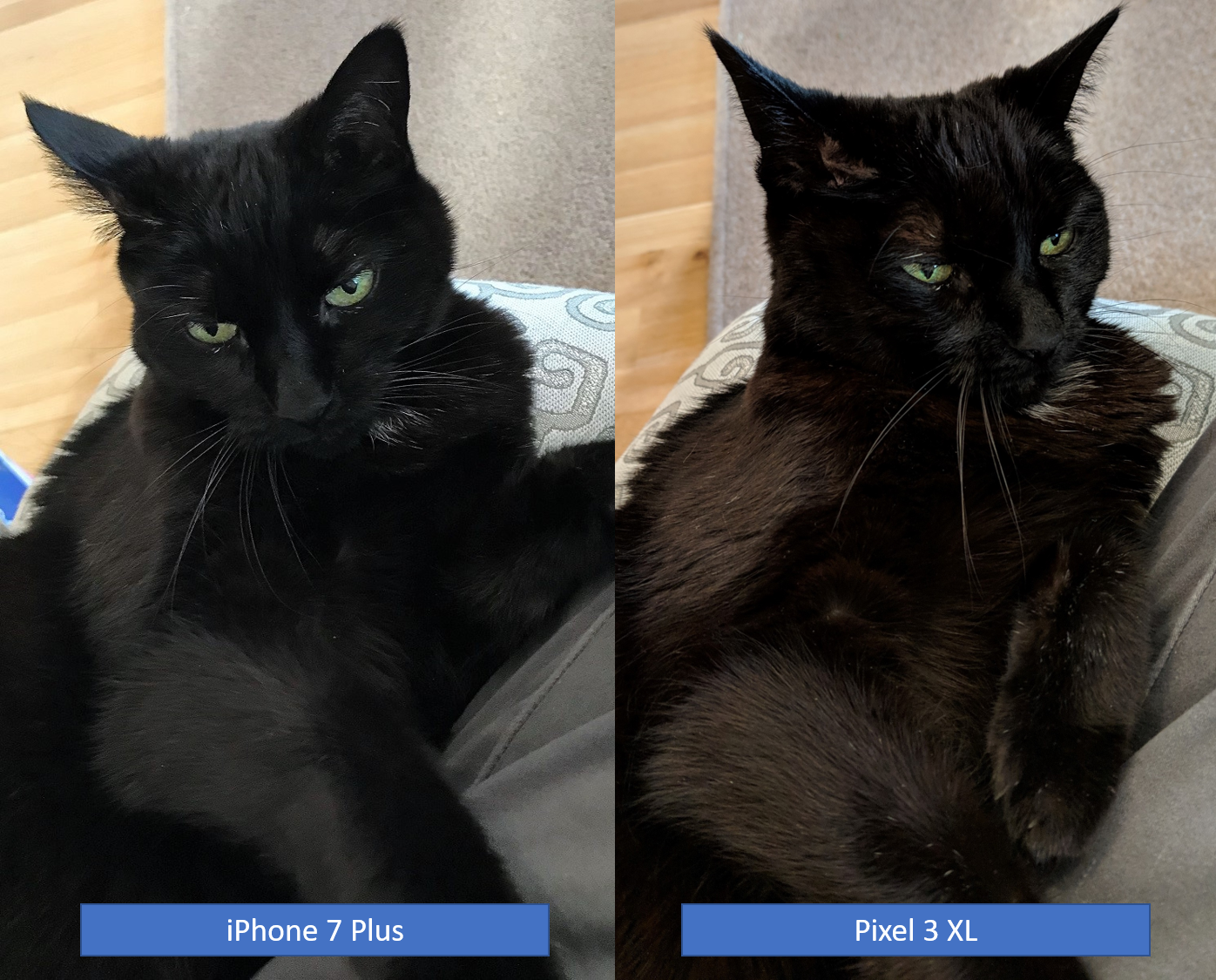
One oddity to the Pixel phone is that the fingerprint reader is in the back. It’s placed in the center horizontally and about a quarter of the way down from the top. The idea, I think, is that when holding the phone with one hand, your index finger will naturally find it’s way to the fingerprint reader. I imagine that I’ll get used to it eventually, but right now I find it annoying. Often the phone is flat on a table when I want to unlock it, and I have to pick it up and then adjust my grip in order to unlock it.
iPhone withdrawal symptoms
The hardest part about switching from iPhone to Android involves leaving iPhone features behind. Most of my trouble so far has been with iMessage…
iMessage hostage
When iPhone users text each other, the messages are sent as data over the internet rather than as text over SMS. iPhones are supposed to automatically detect whether the recipient can receive iMessages and change to SMS if they can’t. The key part of that sentence is “supposed to“.
Almost all of my friends and relatives have iPhones, and over the past several days they’ve been unable to message me. Worse… they didn’t know it. On their end, it appeared as if they sent me an iMessage. Only a very keen observer would notice that the message never showed the tiny word “Delivered”.
On my end, I got nothing.
I tried all of the solutions that a half dozen Google searches suggested, but nothing worked. Finally, I contacted Google Fi support. I clicked a button on the Fi website to have them call me, and in less than a minute I had Brandon, from Fi Support, on the phone. Brandon was great! He listened to what was going on and dug up a solution list. And, rather than monotonously talking me through the list, he emailed it to me. That made the conversation go much smoother. I was able to quickly determine that I had already tried solutions 1 through 3 without any luck. I hadn’t tried solution 4 yet: Change the Password for Your Apple ID. That did the trick, but not for the reason the support document suggested.
For those who may face a similar dilemma, here was the solution:
- Browse to https://appleid.apple.com and sign in with your Apple ID
- In my case, I was forced to change my password because it didn’t meet current standards. Fine. Done.
- Once you’re logged in, you’ll see the devices that are supposedly signed in. In my case, one of those devices was an old iPhone that I no longer use. And it was specifically registered to my phone number. That was why friend’s phones thought I was still on iMessage!
- I clicked the link for the old phone and clicked “remove from account”.
Then Brandon and I had a problem. He was able to verify that a new message sent to me from an iPhone worked, but we had no way to know if would work if an iPhone user replied to an existing conversation. So Brandon suggested that he could call me back in ten minutes after I tried it out. I then called my wife and asked her to reply to an iMessage conversation. It worked!
Brandon called back after ten minutes as promised. I told him the good news, but that I didn’t feel like the solution had been fully tested yet. He wasn’t about to pawn me off on someone else. He suggested that I take my time testing it out and reply to his email in order to contact him again. I thought that was great service.
Now, I think that my messaging functions are fully restored, but I’m still not 100% sure. Fortunately, I now know how to contact Brandon if I need more help.
WhatsApp: Where did my conversations go?
Over the past few days I’ve been steadily adding the apps to my phone that I use regularly. When I added WhatsApp I was surprised to find that none of my prior chats appeared in the app. I just assumed that they would all be “in the cloud” and accessible from any device. I’m sure there’s a way to move the old conversations over, but I haven’t had the time to mess with that yet.
iPhone features I’ll miss most
Airdrop: Apple’s Airdrop is awesome. When traveling, I find that almost everyone around me tends to have an iPhone. This means that we can seamlessly share with each other via Airdrop. Airdrop makes it super easy to share photos, videos, notes, etc. and you don’t even have to be connected to the internet to do so. One example was when my wife and I were on a small group tour of Tuscany. As we rode a mini-bus towards our final stop on the tour, we all started sharing our favorite photos from the trip — via Airdrop. That was awesome.
Yes there are apps that can do the same thing on Android phones, but until everyone has such an app on their phone it won’t be the great spontaneous sharing solution that Airdrop is today.
Share Wifi Password: When traveling around Germany and England with a group of 9, we used this feature frequently. One person would log into our Airbnb’s wifi by typing in the codes and then he or she simply shared the password with others nearby through some iPhone magic that I don’t understand.
Find Friends: Google offers a similar feature as part of Google Maps, but we need to make the effort to move to that. I mainly use Find Friends to see if my wife is close by when we arrange to meet somewhere. While she can now find me through Google Maps, she’s had trouble setting up her Google Maps to share with me. I’m sure we’ll get that sorted out soon.
iPhone Charging Cables: I’m not really going to miss Apple’s proprietary charging cables. But I definitely will miss being able to share charging cables with friends and family.
iMessage: iMessage has interactive features not available through SMS or MMS messaging. I may miss those features a little bit, but mainly I’ll miss receiving messages at all if it turns out that my solution didn’t really work.
First Impressions Summarized
I’ve been happy with the Pixel 3 XL so far, but moving from iPhone has been more painful than I expected. And here’s the thing: I’m not at all sure it’s worth it. While the Pixel works very well, I haven’t yet seen anything that’s better than a new iPhone — other than the ability to take pictures in the dark.
I’m planning to give Pixel a fair chance and spend the next few months using it as my primary phone. We’ll see whether Android and Pixel can win me over in that time. If not, I’ll probably sell both the Pixel 3 and my current iPhone and buy a new iPhone XS.
This is going to be interesting. What do you think? Will the Pixel win me over?




[…] for $600 I don’t think. And I think Greg switched back to his iPhone from the Pixel (See: iPhone withdrawal symptoms when switching to Android Pixel and My full retreat back to […]
It turns out that I’m continuing to miss messages because friends’ phones think I still have iMessage. This is a big issue that might eventually drive me back to iOS just so I won’t have to worry about it anymore.
The solution Google gave me was to make sure users switch your contact from “iPhone” to “mobile.” It works, but can you imagine asking everyone you know with an iPhone to do that for you?
I was an iPhone user and moved to Droid when the first Pixel came out. I had severe regret for about 2 days then started liking Droid more and more. The two things that I missed the most were iMessages and the finger print scanner up front. I’m over iMessages now that I’ve been away from it long enough. As for the finger print scanner, I have to say it took me a few months but now I actually prefer it to the iPhone. As I’m on my phone all the time, being able to unlock the phone by touching the back actually saves the ol’ “blackberry thumb”. My thumb hurts less these days.
I’m now on a Pixel 3 and love it.
I’m at the point where I’d never go back to an iPhone, I don’t like the look of the user interface at all now. In a few years, who knows. To each their own.
[…] from Frequent Miler writes about his transition pains after trying to switch from being a loyal iPhone user to using a Google Pixel p… after getting in on the “too good to be true” deal that Google ran over Black […]
[…] iPhone withdrawal symptoms when switching to Android Pixel […]
I don’t want to be that green bubble friend.
I find that sentence sums up most iPhone users perfectly.
The worst when all but one in a group message is green
Last year, after 7 years of iphone I made the switch to Pixel. I bought a cheaper used one on ebay because I was not sure I would like it – but I needed Project fi for a few months. The first few days were frustrating but after that is was fine. This year I bought a brand new pixel. Maybe one day I will go back to iphone but for now I am fine with pixel.
As a “lifelong” Android phone user, I always ask Apple users why their phones are better, and worth more money, than Android phones. The answer I always get is because everyone else has one. That seems to be your experience as well!
Yes, that’s true. It’s the same reason I keep using Facebook despite not wanting to. The fact that everyone else is there makes it worthwhile.
I came from a Moto X4 on FI to the Pixel 3. So far I am not overly impressed:
Pixel 3 XL has a large date and temp widget (across top) and large search bar (across bottom) taking up valuable real estate. There is no way to remove or modify the size of these widgets. You can install a 3rd-party launcher (e.g. Nova launcher), but why not just let users tailor these widgets like any other widget. Ughhh!
Pixel 3 XL icon spacing is quite wasteful (3rd party launchers allow much more control over this, i.e. more buttons on a page).
Moto X4 has over the air FM Radio enabled and has an app to supports it. This could be valuable in an emergency when cell towers are having issues. Pixel 3 does not have this capability. All Qualcomm based phones have FM built into them which can be enabled via software (minimal wiring to support the needed antenna would have to be included in the original hardware design).
Moto X4 has SD slot for extended memory (i.e. swapping cards with photos, keeping certain files on removable card for security, etc.)
Moto X4 has some nice gestures, e.g. double chop turns on flash light, three finger hold takes snapshot. I know there are other ways to do this on the Pixel 3, but they are a bit more cumbersome and / or would require another third party app.
Pixel 3 Pros: Big screen (albiet much of it claimed by Google – see first gripe), Faster, Photos (untested), more built in memory, faster security / OS updates.
Cons: $800 more
Follow on gripe: Google / Android messaging is a mess. Google is trying to improve by using their market strength to encourage carriers to support RCS (much better protocol). BUT, they are not pushing for end-to-end encryption (something Apple IMessage has). Understandable since Google wants to read and scan all of users communications in order to “help” them. If Apple were to ever provide an IMessage compatible app on Android, I’m guessing they would win the message war.
As far as messaging compatibility between the two (Apple / Google), I have noticed that I don’t get messages when an Apple user sends a message to a relatively large (~20) group of mixed (Apple / Google) users. This is a test you might want to attempt.
As someone who owned several of the last few Motorola flagship phones, I’ll say that I’ve thought Motorola has been underrated for several years. The software tweaks (like the double chop for the flashlight, twist for camera, automatic driving mode when it senses you moving fast enough, etc) are terrific and I would think other manufacturers would copy them. I eventually moved to an LG V30+ because I wanted a camera that took better pictures (and my wife loves LG phones and T-Mo had a BOGO deal), so that’s my daily driver and I’m just playing with the Pixel 3 XL for now.
But as to your first gripe, I’m wondering if that has something to do with your settings from your X4. I’m assuming you automatically moved over your apps and settings?
I’m guessing it has something to do with your Moto settings because I have no temperature on my Pixel 3 XL (nor do I see any way to enable it in the date widget at the top) and the Google search bar is relatively small. The date widget is, I suppose, kind of big in the sense that it takes up the whole row even though it only displays the date in the center, but I can still fit 5 columns x 4 rows of apps/folders on my home screen (space for 20 icons not including the phone, play store, chrome, and camera in the bottom tray). I’ll agree that the spacing is a little overkill, though that’s obviously a matter of preferences.
Pixel 3 shoots RAW.
That’s why I am still pissed off they pulled the deal early on me.
Doesn’t that use up all the space on the phone quickly?
Yeah, you’d need to be able to dump the shots off on an external drive as part of your workflow.
Hi Greg! How were you able to pick up your package from FEdex office if they cannot make changes to the delivery based on your request. Only the shipper can make changes. However i called Google and now am waiting for the response from the “shipping department” for 3 days already. Meantime the phone is now on the way back to the shipper because I was not home 3 times when Fedex tried to deliver. I am really upset and don’t know what to do.
Fedex decided on their own to deliver it to a local store. I don’t know why but I was certainly happy about that. Sorry about your situation!
It is called “Auto Redirect To Hold” service, ARTH for short. Generally the service is offered if the delivery address is within 10 miles of a Hold location. Mostly Walgreens. Again on FedEx.com, you can specify what you want. Cool feature of the service, is the Hold locations are usually much closer to your home than the manned FedEx facility. Many Walgreens are 24 hours, which can also be really helpful.
Go to Fedex.com. Sign up for “Convenient Delivery Option”. You can re-direct to hold many types of packages. I know, I work for FedEx.
Jumped on this deal for two of the Pixel 3 XL 128GB phones and starting to regret it as we ported real phone numbers. Coming from Verizon the voice quality is well below subpar. Many times it is difficult to understand the other person. There is static in the background. Several times we’ve had the conversation echoing (who doesn’t like to hear everything they just said bounced back at them after they’ve said it?). The phone seems to only want to connect to Sprint. We’ve tried the WiFi calling and it is just as bad. A few others in the SlickDeals thread have reported the same.
Also found out that apparently if you are connected to a call on Sprint then you have no data! And this is 2018 (almost 2019). Next step is to try one of those apps which will temporarily let you force the phone service to T-Mobile to see if it is any better. Not sure if we will be able to survive the 120 day minimum requirement for the gift cards. Will need to make a decision soon before the return period ends.
Ouch. Hopefully forcing it to TMobile will fix the issue for you.
What is the “force..to T-mobile” trick?
There’s a key press combo on the dial pad that will force it to T-Mobile. A free app called Signal Spy will do it for you.
Signal Spy is what I’ve been using to switch carriers. Supposedly it only makes the switch for 2 hours but in my experience this weekend it sticks to the chosen carrier for at least a few days (maybe longer?) if you don’t change locations.
I still have more testing to do, but I do have to say that the camera on the Pixel 3 XL is excellent. The details in the photos are so much better than my iPhone 7 Plus (which takes great pictures) or any of the other Samsung and Motorola phones we’ve had. The Night Sight feature is pretty neat.
Maybe you need to move to an area with 2018 cell phone reception. I’ve been using Fi alongside a Verizon work phone for two years. Wifi calling has been world changing for me. I get crystal clear phone reception in buildings where my VZN phone gets 1 bar.
Let me go sell my house in the Silicon Valley and move somewhere else with crappy weather so that I can use Google Fi for 4 months. I’ll get right on that. Thanks for making me laugh!
By the way — Verizon also has WiFi calling.
I have a black cat too. They’re the best. Mine’s name is DymeBagg. What’s your little fella’s?
LOL. She’s Midnight.
To be fair, the biggest pain point that you described is a bug in Apple’s system that took place on other people’s iPhones. That really should count against staying behind (vs. making the switch).
Yes, if I made the decision based on how I felt about the company behind it. But in practical terms I’d rather receive my messages than prove a point.
1. I also got the Pixel 3, for the camera — I still use a BlackBerry for my phone — and it’s really outstanding. It’s good enough that it has a place alongside my pro equipment, thanks to Google’s work in software. (I don’t know if you did this on purpose, but a black cat is one of the hardest things to photograph. You chose a challenging test.) And night mode is a game changer.
2. The slow-motion video on the Pixel 3 is simply unbelievable. Also a game changer.
3. As for the fingerprint reader on the back: I generally like it. And when the phone is on the table, I can wake it with “okay, Google, open Frequent Miler Dot Com.” Then the phone will ask me for my password. The one truly odd thing is that I can’t say my password. I have to type it. I suppose that’s for added security, but Google is so close to letting me do things by voice, why not allow this obvious extra step?
1. Yes, actually I did do the black cat on purpose. She’s been impossible to photograph until now!
2. Better than iPhone’s version?
3. I hope that I get around to liking the fingerprint reader on the back. So far, I’ve been going the other direction and liking it less and less. I wish it had face recognition. Even the cheap Moto phone had that as an option.
Face recognition is horribly insecure.
Don’t know for sure that it’s better than the iPhone, because I haven’t compared them side by side, but it certainly seems to be. Here’s a quick sample: https://luxumbraque.com/-/2018/12/18/slo-mo-on-the-google-pixel-3-is-a-game-changer/